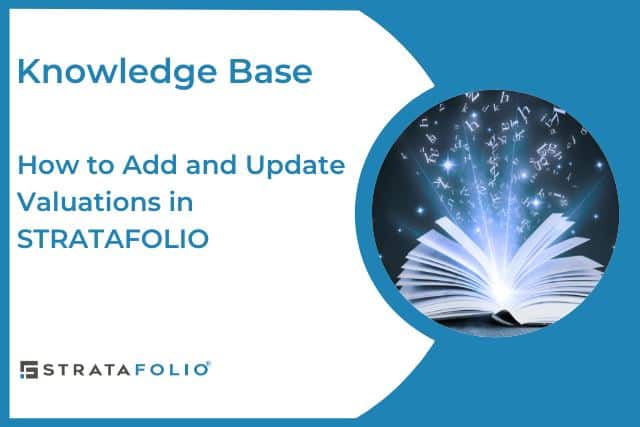Do you have a property that was recently appraised, or you want to update the valuation? In STRATAFOLIO, you can both add and keep track of your property and asset valuations.
Adding a Valuation
Our first step in adding a valuation is to open the Properties tab on the left-hand navigation. Once the Properties tab is open, click on the Asset button. After doing that, it will take you to the All Asset page.
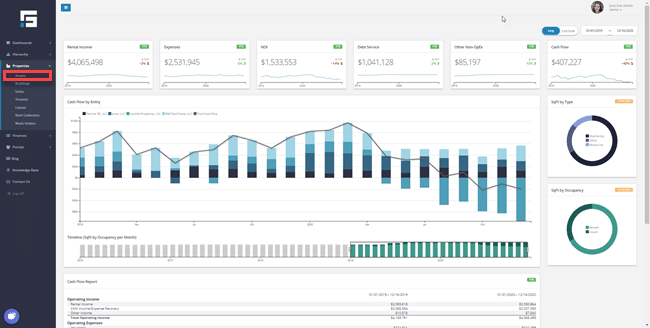
Now that you are on the All Assets page, identify the Asset that you would like to add a Valuation to and select that Asset by clicking on the “i” button as shown below.
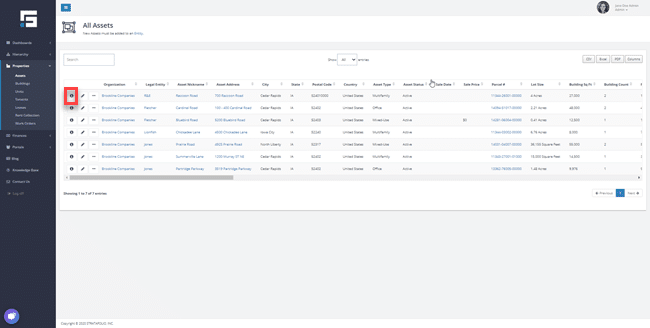
Now that you are on the individual Asset page, click on the Valuations tab highlighted below. This will take you to the add valuations button of the asset page.
A feature STRATAFOLIO offers is showing the Asset Value of the property. In the top left corner, you will find Asset Value. It will give you the most up to date Asset Value put in STRATAFOLIO.
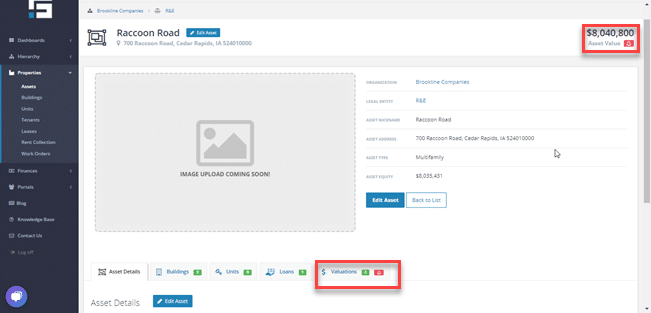
Once in the Valuations section, you can either edit or add a new valuation. To proceed in adding a valuation click the Add Valuation highlighted below.
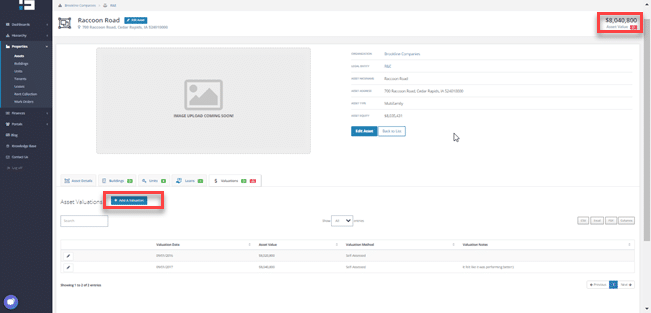
Once you have clicked the Add Valuation button, the Add Valuation pop up will appear. In the pop up the following info will appear to fill:
- Valuation Date
- Asset Value
- Valuation Method (Self-Assessed, CAP Rate, Appraisal)
- Valuation Notes
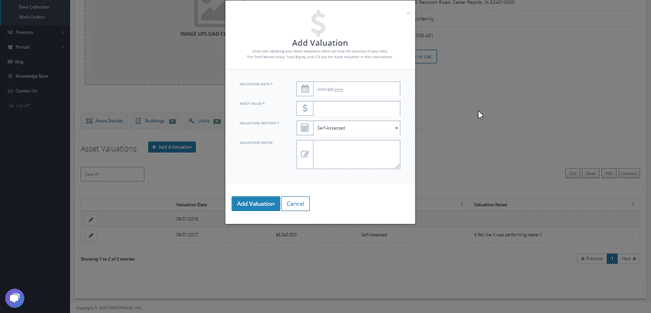
When the new Valuation is added it will appear below as shown in the highlighted picture below.
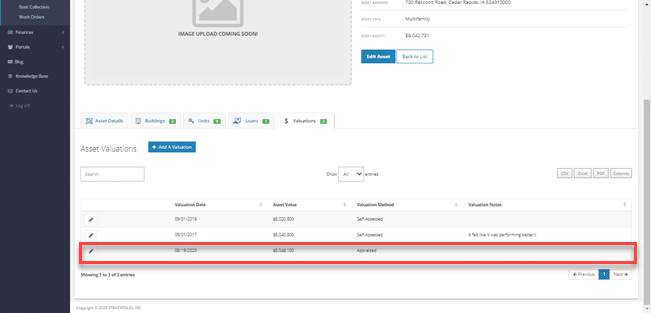
Editing Valuation
To edit a previously entered valuation, select the Pencil button highlighted below.
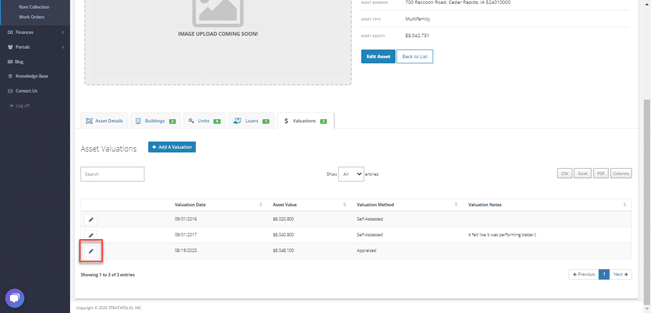
After clicking the pencil icon, the Edit Valuation popup will appear. Here you can edit previously added Valuations and save the changes when complete.
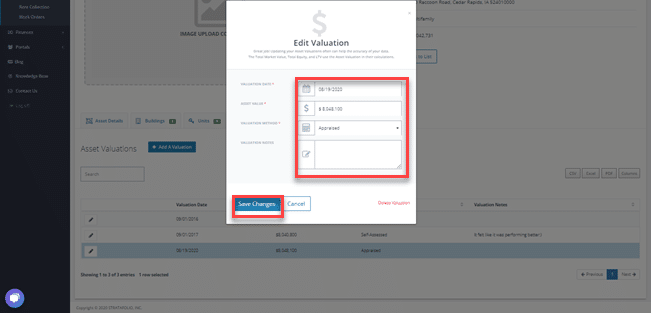
It is important to keep track of your valuations in STRATAFOLIO. Keeping track of the valuations will allow you to know the asset value of each property and see how your asset is growing in value.