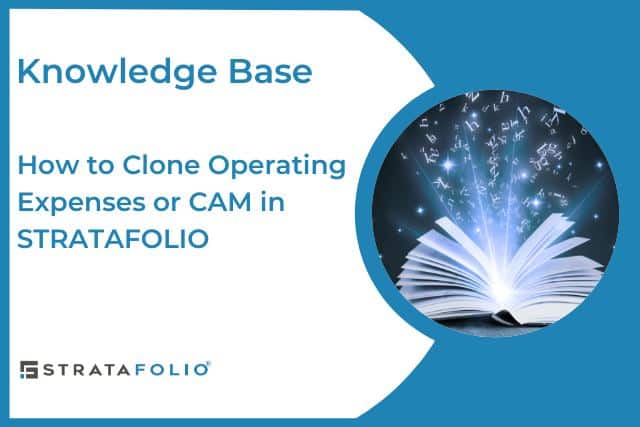Operating Expenses or Common Area Maintenance (CAM) is typically a complicated process in Commercial Real Estate (CRE). In STRATAFOLIO, once we have the Operating Expenses set up correctly for the current year, there is no need to recreate it all over again. We have a way for you to clone the expenses to a new period and all you have to do is update the new amounts as needed. This makes CAM reconciliation a breeze.
Step By Step Video Instructions
This video shows a CAM clone example from 2023 to 2024, but the cloning process is the same regardless of the year you want to clone.
Step By Step Written Instructions
Begin in the Operations tab on the navigation bar on the left-hand side. Select Operating Expenses.
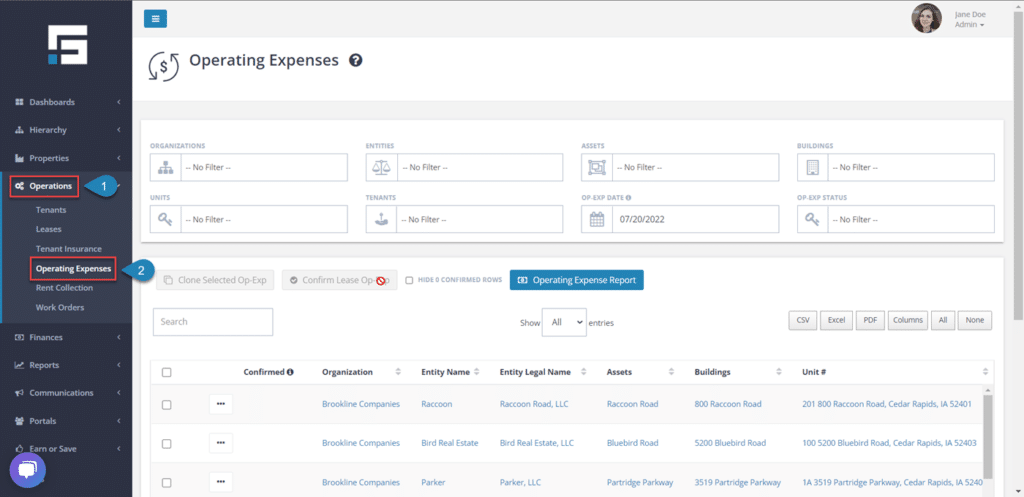
Then, change the Op-Exp Date to the end of the period already created in STRATAFOLIO that you would like to use for the cloning. Search for the Tenant(s).
*Note: You can choose multiple tenants to clone simultaneously. There is no limit!

Click the checkbox for the Tenant, then select Clone Selected Op-Exp.
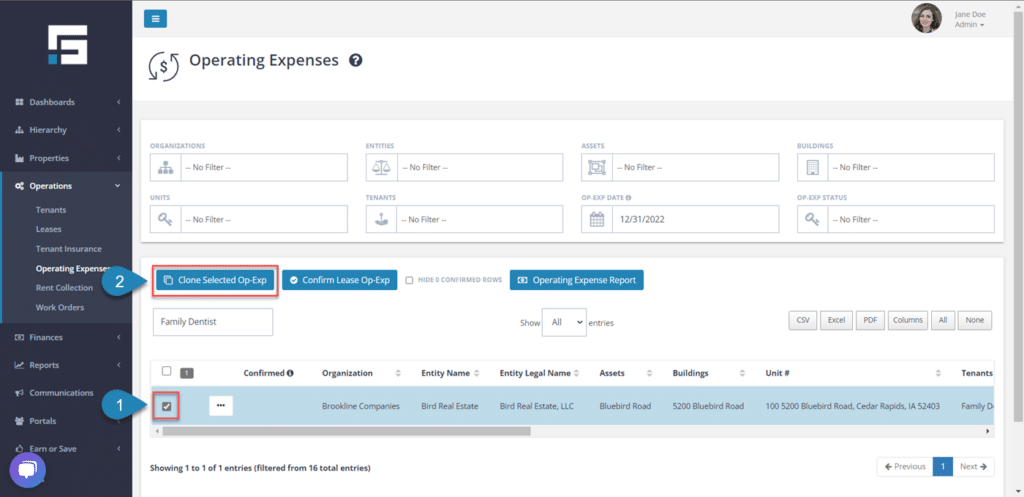
Once this pops up you will select Clone. This will automatically clone the Operating Expenses entered in the lease over to the next period, typically from one year to the next.
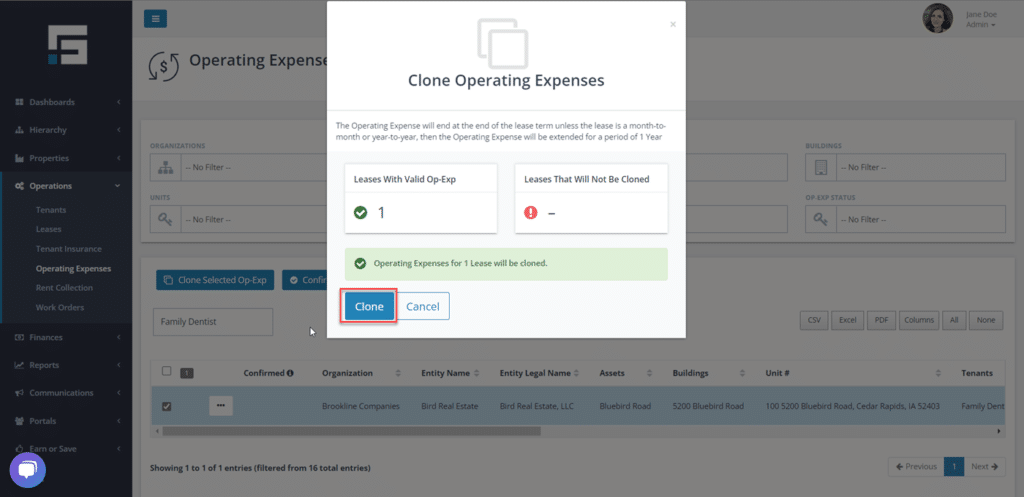
If there are any errors, they will appear in the pop-up to let you know there is an issue. A download button will appear, and you can download the errors in an Excel spreadsheet with an explanation of why they will not be cloned. Update the errors and select it to clone again.
When you refresh your lease, the new period of Operating Expenses will be added. If any changes need to be made to the amount that needs to be collected for the category, you will update that in the Lease’s Op-Exp tab.
***Please note that the Operating Expenses will only last until the end of the Lease Term. If they need to be extended, the dates can be updated later in the Op-Exp tab of the lease.