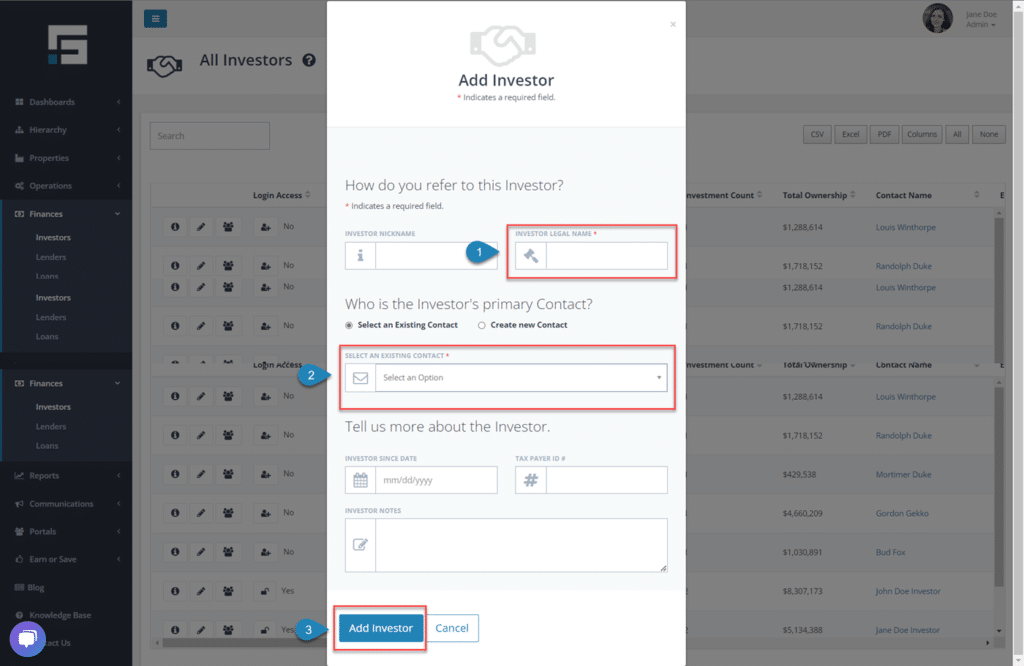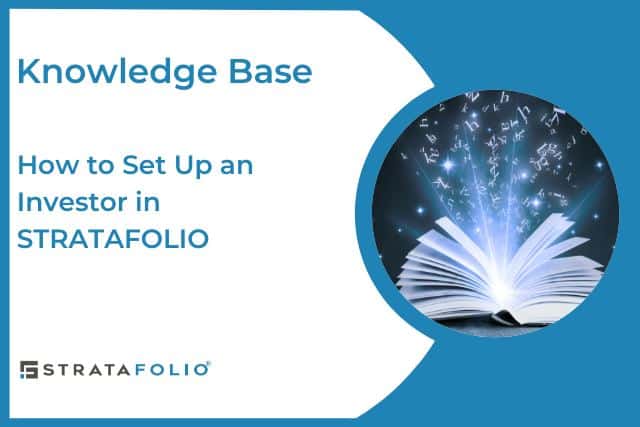An important part of your business is your investors and showing them how your assets are performing. In STRATAFOLIO, you can allow as many investors as you have access to your portfolio (or just their investment in your portfolio) and they can see up-to-date information on the performance. They will only have access to the entities that they have ownership of and either full access or restricted, depending on what you decide.
Three simple steps
Setting up an investor in STRATAFOLIO can be done in three simple steps. Once the investor is added to the portfolio, they will be able to be added as an investor in the Entity(s).
- Begin in the Finances tab on the left-hand side navigation bar, Select Investors then Add Investors.
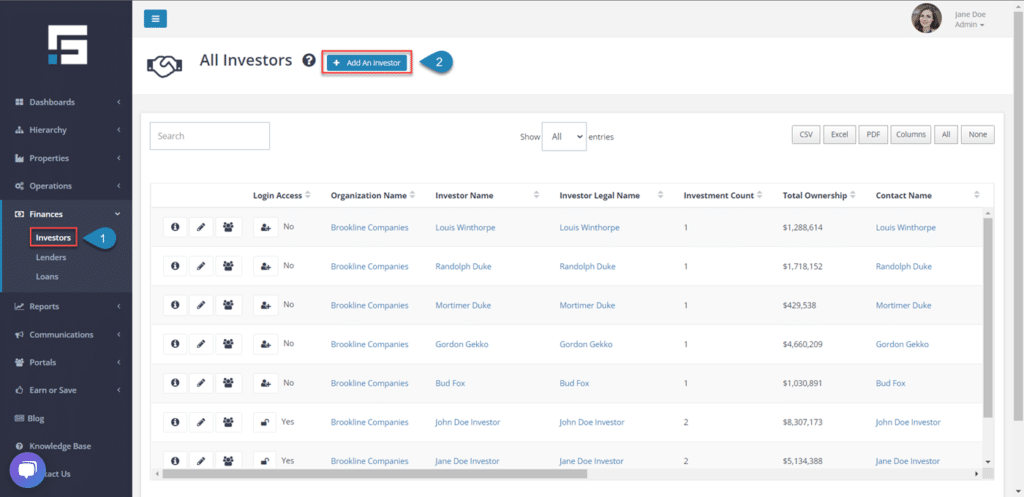
Once this form opens, you will be able to add the Investor’s information and then select Add Investor. Information that you can add:
- Investor Nickname
- Investor Legal Name (Required).
- Contact (Required).
- Investor Since Date
- Tax Payer ID #
- Investor Notes