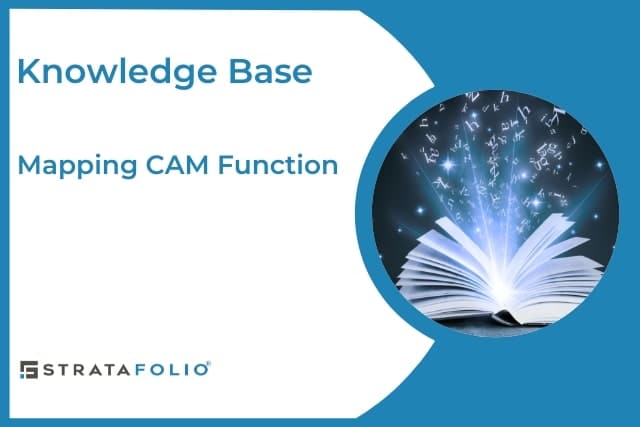To get your CAM Reconciliation Reports accurate, mapping the General Ledger accounts from QuickBooks is critical. This is a significant component of the onboarding process for NNN leases for a reason. Getting the mapping correct for your CAM or Operating Expense accounts is vital to make it all work. Here is the magic behind STRATAFOLIO’s CAM Reconciliation Reports.
How to Navigate to the General Ledger Accounts/Chart of Accounts (COA)
A CAM subcategory in STRATAFOLIO gets linked to a General Ledger (GL) account in the QuickBooks account. STRATAFOLIO highly recommends utilizing Reimbursable and Non-Reimbursable GL accounts. This helps delineate between expenses that should be included in CAM reconciliations or not. This leads to less confusion and inaccuracies in the posting and reporting.
All subcategories must have a GL account from which they get the expense transaction information. Linking a GL account to a CAM subcategory will bring in all transactions within that account on a cash basis, so only reimbursable expenses must be posted to that account.

Multiple GL accounts in QuickBooks can be added to the same subcategory in STRATAFOLIO. In the example above, the Repairs & Maintenance subcategory has multiple GL accounts linked to it. Parking Lot Repairs, HVAC Repairs, and Plumbing Repairs are just a few of them. This allows the QuickBooks account to keep more detailed records for each of the GL accounts and only shows it as Repairs & Maintenance to the tenant on the CAM Reconciliation Report.
How to Map a New Account in STRATAFOLIO Created in QuickBooks will help with the steps for mapping.
Using Classes to Help with CAM Mapping
Using the Classes feature allows a QuickBooks user to delineate expenses to a specific area of an entity. For commercial real estate, we suggest using Classes when additional assets have the same ownership. This allows for multiple assets in one QuickBooks account while keeping the Income and Expenses separate.
In STRATAFOLIO, the Class can be linked to an Entity, Asset, Building, or Unit. When creating a CAM Reconciliation, if an expense is posted to a Reimbursable GL account and classed to a specific Asset, STRATAFOLIO will be able to post that expense properly. The expenses get allocated based on the pro-rata share of the Unit’s square footage of the Building’s rentable square footage (RSF) in the CAM Reconciliation Report.
STRATAFOLIO can also cover those particular unit expenses at 100% pro-rata when using classes in QuickBooks. Specifically, the class is linked directly to a unit in STRATAFOLIO. Consequently, this setup allows all of the expenses posted in QuickBooks to be allocated to just one tenant. Moreover, this feature comes in handy when there is an expense that is needed for only that one Unit/Tenant and not the rest of the building or tenants.
For more assistance on how to Mapping Classes in STRATAFOLIO. We also have a guide for How to Use Classes in QuickBooks for Commercial Real Estate that includes flow charts that may help.
NOTE: If a class is left unmapped inSTRATAFOLIO, the expenses posted in a Reimbursable account with that class will be allocated to all units in the integration. Please map all classes that are not attached to an asset to Ignored. Admin classes can be left unmapped because they should only have G&A expenses posted to them.
Per Unit Expenses with Classes and Subaccounts
As mentioned above, STRATAFOLIO can also apply 100% of a reimbursable expense to a tenant’s CAM Reconciliation report.
If you use classes, map the account directly to the unit to which it applies. See Mapping Classes in STRATAFOLIO.
If you use accounts/subaccounts for this, subaccount mapping directions are included in our Knowledge Base article, How to Map a New Account in STRATAFOLIO That Was Created in QuickBooks.
Cash Basis for CAM Reconciliations
STRATAFOLIO displays all dollar amounts on a Cash Basis of Accounting. This means that the amounts that are shown on the reconciliations are shown in the month that they were posted as paid. This may be different from what you are using for your tax reporting. Therefore, if you are comparing the CAM Reconciliation Report or Owner’s Dashboard to the amounts in QuickBooks, make sure to select the Cash Basis before running any of the reports out of QuickBooks.