There may be situations where you or your tenants no longer want to process payments through STRATAFOLIO’s ACH integration. For example, payments may be handled outside the system, or issues with autopay limits may require ACH to be disabled. In these cases, you can stop ACH autopay to ensure no future payments are made through STRATAFOLIO.
Stopping ACH Autopay
To prevent future ACH payments from being processed, tenants must stop their autopay settings in the Tenant Portal.
Steps to Stop Autopay:
- Log into the Tenant Portal.
- Click on the ACH Payment Setup tab.
- Select Edit Autopay.
- Click Stop Autopay.

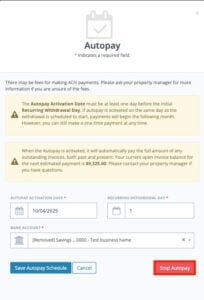
Once stopped, STRATAFOLIO will not attempt to run ACH autopay for future invoices. Tenants may still make one-time ACH payments if needed, but recurring payments will no longer process automatically.
Troubleshooting ACH Issues
Sometimes an ACH payment may fail or not process as expected. Here are common issues and solutions:
- Autopay Limit Too Low
- If the tenant’s maximum autopay limit is less than the invoice balance, the system will not process the payment.
- Example: If an invoice totals $6,066.84 and the autopay limit is $3,033.42, STRATAFOLIO will not process the payment.
- Solution: The tenant must either increase their limit or make a one-time payment to cover the full amount.
- If the tenant’s maximum autopay limit is less than the invoice balance, the system will not process the payment.
- Invoice Not Finalized
- Autopay only processes finalized invoices. If an invoice is still pending, the system will skip it.
- Solution: Ensure invoices are finalized in STRATAFOLIO before the autopay date.
- Autopay only processes finalized invoices. If an invoice is still pending, the system will skip it.
- Timing of Invoice vs. Autopay Date
- If an invoice date is later than the scheduled autopay date, the payment will not run.
- Solution: Verify that invoice dates align with autopay schedules.
- If an invoice date is later than the scheduled autopay date, the payment will not run.
- Pending Transfers
- If an ACH transfer is already pending (e.g., expedited processing), it will continue unless stopped by the bank.
- Solution: Contact your bank if you need to cancel a pending ACH transfer.
- If an ACH transfer is already pending (e.g., expedited processing), it will continue unless stopped by the bank.
Best Practices
- Stop Autopay Promptly
- If you no longer plan to use STRATAFOLIO’s ACH, stop autopay immediately to prevent failed or partial payments.
- If you no longer plan to use STRATAFOLIO’s ACH, stop autopay immediately to prevent failed or partial payments.
- Confirm Payment Responsibilities
- When autopay is stopped, tenants are responsible for ensuring payments are made manually and on time.
- When autopay is stopped, tenants are responsible for ensuring payments are made manually and on time.
- Use One-Time Payments for Flexibility
- If autopay doesn’t meet your needs (e.g., irregular invoice amounts), tenants can make one-time payments directly in the Tenant Portal.
- If autopay doesn’t meet your needs (e.g., irregular invoice amounts), tenants can make one-time payments directly in the Tenant Portal.
- Communicate Changes with Tenants
- If you as an owner or property manager decide not to accept ACH payments in STRATAFOLIO, inform tenants so they can adjust their payment methods accordingly.

