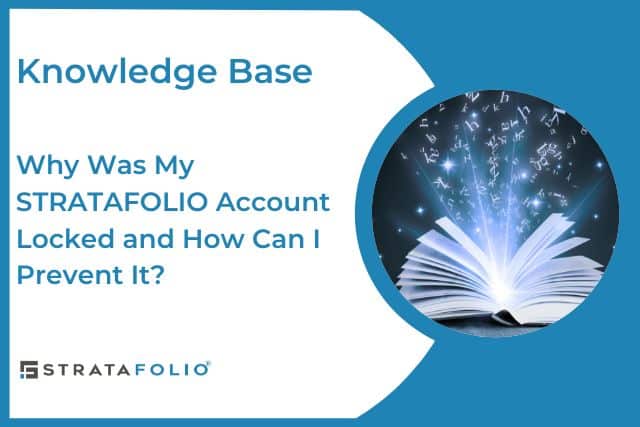At STRATAFOLIO, we understand that having your account temporarily locked due to an unpaid invoice can be frustrating. This article explains why accounts become locked, how to avoid this in the future, and the best payment methods to keep your subscription current without interruption.
We strive to ensure every client has ample notice and time to complete their payments before any service disruption occurs.
Why Was My Account Locked?
Your STRATAFOLIO account may be temporarily deactivated if an invoice remains unpaid past its due date.
Our billing process is designed to be transparent and give you plenty of time to plan your payment:
- All invoices are issued through Stripe 30 days before the renewal date.
- This 30-day window allows your team to review the invoice, process it internally, and settle it ahead of time.
- If the invoice remains unpaid when your renewal date arrives, your STRATAFOLIO account is automatically locked until the balance is paid in full.
Once payment is received, your access is immediately restored, and all your data and settings remain intact.
How STRATAFOLIO Sends Invoices
To make sure you never miss an invoice:
- STRATAFOLIO sends all invoices via Stripe to the billing contact email listed on your account.
- The invoice will include details such as the service period, amount due, and payment link.
- Reminder emails are also sent before the due date if the balance remains unpaid.
If you ever do not receive an invoice:
- First, check your spam or junk folder in case it was filtered.
- Confirm that the billing contact email address on your STRATAFOLIO account is up to date.
Accepted Payment Methods
STRATAFOLIO accepts two primary forms of payment through our Stripe billing platform:
- Bank Transfer (ACH or Direct Debit)
- This is our preferred payment method.
- It is secure, quick, and incurs minimal processing costs.
- Choosing bank payments helps STRATAFOLIO keep fees low and continue providing competitive pricing for all customers.
- This is our preferred payment method.
- Credit Card Payments
- STRATAFOLIO also accepts all major credit cards for your convenience.
- However, please note that credit card transactions carry a significantly higher processing fee, which STRATAFOLIO absorbs to make payments easier for clients.
- Whenever possible, we encourage clients to use bank transfers to reduce these additional costs.
- STRATAFOLIO also accepts all major credit cards for your convenience.
What Happens After Payment?
Once you settle your invoice:
- Stripe immediately processes the payment confirmation.
- Your STRATAFOLIO account is automatically reactivated.
- You’ll receive an email receipt confirming the successful transaction.
- All access and data remain fully preserved.
There is no delay once the payment clears. Your team can log back in and resume operations right away.
How to Prevent Account Lockouts
Here are a few best practices to ensure continuous access to STRATAFOLIO:
- Set up an internal reminder to check for Stripe invoices 30 days before your renewal.
- Use ACH or bank transfer for recurring payments whenever possible to reduce transaction time and costs.
- Enable auto-pay within your Stripe customer portal to ensure invoices are paid automatically upon issue.
Following these steps ensures your organization maintains uninterrupted access to STRATAFOLIO’s tools and data.
Summary
STRATAFOLIO invoices are sent through Stripe 30 days in advance of the renewal date. If an invoice remains unpaid by the due date, your account will be automatically locked until payment is received.
We accept both credit card and bank payments, but bank transfers are preferred because they are more cost-effective and help keep overall fees lower for all clients.
If your account is ever locked, please settle the outstanding invoice through Stripe or submit a ticket for assistance from the STRATAFOLIO team.
Can I Change My QuickBooks Desktop Password?
Question:
I want to change my QuickBooks Desktop password. If I change the password, will this break my QuickBooks Desktop synchronization with STRATAFOLIO?
Answer:
Once the initial connection is authorized, you can update your password as needed. Web Connector is linked to your QuickBooks Company File through the Company File ID, not the user password. Therefore changing the password will not have an impact on the synchronization.