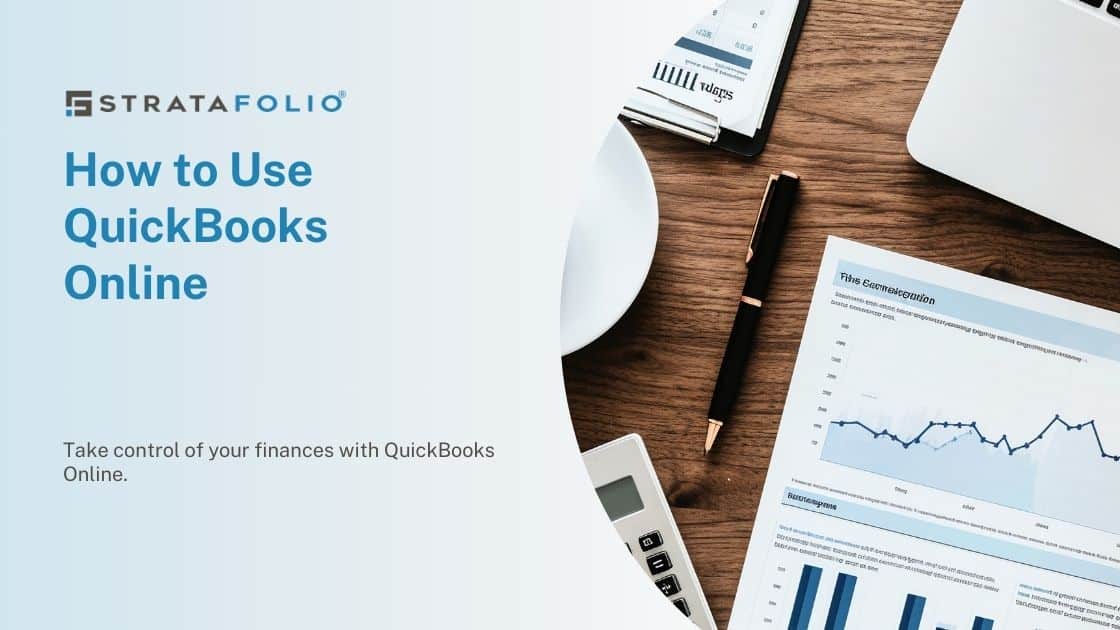If you run a small business, you’ve likely heard of QuickBooks Online. it helps you keep on top of everything from taxes to payroll. But if you’re new to QuickBooks (or perhaps you’ve switched from the QuickBooks desktop version), you might be wondering how to use it.
QuickBooks Online is an accounting software program from Intuit that helps businesses manage their finances. It can be used to track expenses, sales, payments, and more. The easy-to-use interface makes it possible for anyone to create a comprehensive financial system with just one click.
STRATAFOLIO has a bi-directional integration with QuickBooks, which means we eliminate double data entry and reduce manual errors. Here’s how to use QuickBooks Online.
Get acquainted
The first step in using QuickBooks Online is setting up the system. This includes creating a company profile and entering information such as your name, address, contact information, and type of business. You can also set up bank accounts, credit cards and other financial institutions that you need to track payments from or pay bills to.
Once the setup is complete, it’s time to start entering transactions. This could include invoices, bills, deposits, and payments. QuickBooks Online makes it easy to track all of these transactions in one place. You can also create reports based on the data you enter so that you can stay on top of your finances easily.
You can also connect QuickBooks Online to other applications such as payroll services, online payment systems and property management software. This allows you to streamline your business processes and make sure that everything is in sync.
QuickBooks Online also offers helpful tools like budgeting and forecasting. You can create budgets for different areas of your business and track performance against those budgets with the reporting tools available.
These are just a few of the features available with QuickBooks Online. Taking the time to learn how to use QuickBooks Online properly can save you time and money in the long run, as well as provide valuable insights into the health of your business. Coupled with STRATAFOLIO, you have complete commercial property management software.
To get started quickly, here’s a step-by-step guide on how to use QuickBooks Online:
1. Sign up for a QuickBooks Online account.
2. Connect your bank accounts and credit cards to the software. This will enable QuickBooks to automatically import all of your financial data into the system, saving you time and hassle from manual entry.
3. Set up your chart of accounts in QuickBooks, including any groups, categories and sub-categories you may need.
4. Begin entering transactions into QuickBooks Online. This is a great time to start categorizing all of your expenses so that you can track where your money is going.
5. Set up Billing and Payment preferences if necessary, this will make it easier for you to manage and receive payments from customers.
6. Create invoices for your customers , and be sure to assign categories to each invoice so that the transactions are classified correctly in QuickBooks.
7. Establish a system for reconciling bank statements with your QuickBooks account on a monthly basis. This will help ensure accuracy of financial data.
8. Monitor your financial data regularly and make sure everything is up to date with actual business activity. Adjust any needed items if necessary.
9. Utilize the reporting features within QuickBooks Online to gain a better understanding of your current financial situation and make informed decisions about the future of your business.
10. Check out some of the features such as payroll and inventory management that QuickBooks Online offers to streamline your business operations.
By following these steps, you can easily set up and manage your finances with QuickBooks Online. With its user-friendly interface, comprehensive features and accurate data reporting, it is a great accounting software for commercial real estate businesses of all sizes.
Organize Your Portfolio Today!
Working with STRATAFOLIO means accessing a streamlined platform that enhances collaboration, improves data accuracy, and provides valuable insights tailored to your business needs. Don’t miss the opportunity to optimize your commercial real estate operations and boost your productivity—schedule a STRATAFOLIO demo today to learn more about how we integrate directly with QuickBooks Online.