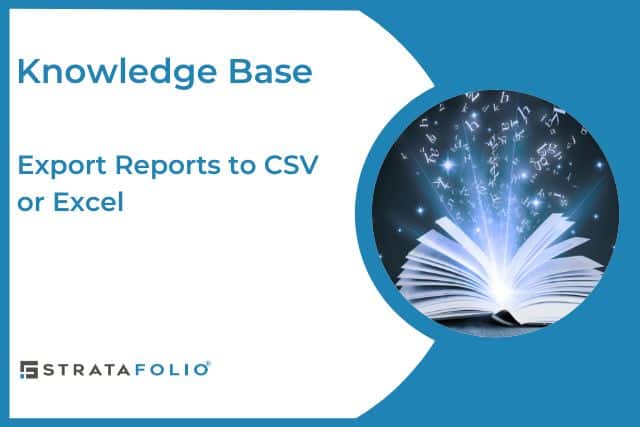STRATAFOLIO makes reporting flexible by allowing you to export data from any table across the platform. Whether you want to analyze tenant payments, lease data, or financial performance, you can quickly download reports into Excel, CSV, or PDF.
Exporting Reports from Tables

Every section in STRATAFOLIO that displays data in a table has an Export button found in the upper-right corner of the screen. With one click, you can export the information into Excel, CSV, or PDF format. The exported file reflects the current table view, including active filters, column selections, and data order.
This means you can generate a customized report that looks exactly the way you want, then save or share it outside the platform.
Customizing Reports with Report Settings
Next to the Export button, you’ll see a Report Settings option. This feature lets you tailor how data appears in your tables before exporting.
Within Report Settings, you can:
- Show or hide columns using simple checkboxes.
- Save multiple report views for different purposes.
- Update, reset, or delete saved reports as needed.
- Set a default report view so your preferred layout loads every time.
This flexibility allows you to build reports that match the needs of different stakeholders. For example, you can save one report layout for your property managers and another for your financial team.
Every user of STRATAFOLIO can create their own custom reports.
Rearranging Columns
You can also change the order of data by dragging and dropping columns directly within the table. Just click the column header, move it to your desired position, and the table will update instantly. Then, you will need to save this view for the report you are on.
When you export your report, STRATAFOLIO preserves the column order, ensuring the downloaded file matches what you see on screen.
Static and Dynamic Reports
Beyond individual table exports, STRATAFOLIO provides you the ability to access Static Reports and Dynamic Reports from the Reports tab in the left-hand navigation panel.
- Static Reports give you predefined insights such as the Rent Roll, Operating Expense Report, and Invoice Report. These are ideal for presenting standardized data to lenders, other stakeholders, investors, or auditors.
- Dynamic Reports let you drill into detailed data for organizations, entities, assets, units, tenants, leases, and more. You can apply filters, adjust columns, and then export exactly what you need. There is no limit to the number of reports you can create!
This combination gives you both consistency and flexibility — standard reports for recurring needs and dynamic reports for deeper analysis.
Best Practices for Exporting
- Always confirm you’ve applied the right filters before exporting.
- Save customized report views you use often to save time in the future.
- Keep exported files in a secure location, especially if they contain sensitive tenant or financial data.
- Use Excel or CSV for further analysis, and PDF for sharing finalized reports externally.
Summary
With STRATAFOLIO, exporting reports is quick, flexible, and customizable. You can adjust table settings, rearrange data, save different report profiles, and access a wide range of static and dynamic reports. Whether you need a quick CSV export for analysis or a polished PDF report for investors, STRATAFOLIO provides the tools to get it done efficiently.