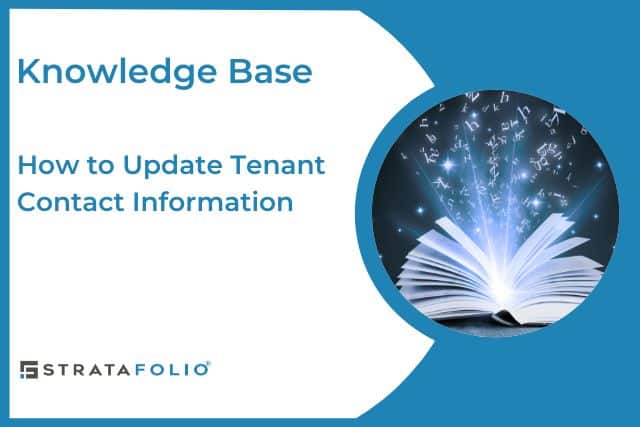Keeping tenant contact information up to date in STRATAFOLIO ensures smooth communication, accurate invoicing, and reliable reporting. Tenant contact details—such as name, email, and phone number—can only be updated by users with administrative access within STRATAFOLIO. Tenants themselves cannot edit their contact information from the Tenant Portal.
Updating Tenant Contact Information
Only Admins, Managers, or Property Managers with access to the Hierarchy section can edit tenant contact information.
Steps to Update Tenant Contact Information
- Go to Hierarchy in the left-hand navigation panel.
- Select Contacts.
- Locate the contact you wish to edit and click the “…” button next to the contact’s name.
- Select Edit Contact to open the contact’s details.
- Update the necessary fields such as.
- Click Save Contact to apply your changes once you finish updating the information.
Additional Notes
- Every tenant must have at least one contact associated with their lease.
- You can associate multiple contacts per tenant by selecting Add a Contact on the Tenant detail view.
- Enable Receive Invoice Emails under Contact Rights for any contact who should receive invoices by email, and set the tenant’s Invoice Delivery Preference to Email.
✅ Best Practice: Review contact information regularly to ensure the correct people receive billing notifications, insurance alerts, and other automated communications.
Tenant Portal Permissions
Tenants cannot directly edit their contact information (such as name, email, or phone number) within the Tenant Portal.
Tenants use the Tenant Portal to:
- View shared lease documents and files.
- See rent and payment history.
- Make ACH payments (if enabled).
- Review invoices and lease details shared by the landlord.
The property’s Administrator or Manager in STRATAFOLIO updates tenant contact information when changes are needed.
Key Takeaway
In STRATAFOLIO, only admin-level users can manage tenant contact details through Hierarchy > Contacts on the left-side navigation menu.
Tenants can view their information but cannot make changes through the Tenant Portal.
Keeping contact information accurate ensures consistent communication and prevents missed invoices or notifications.