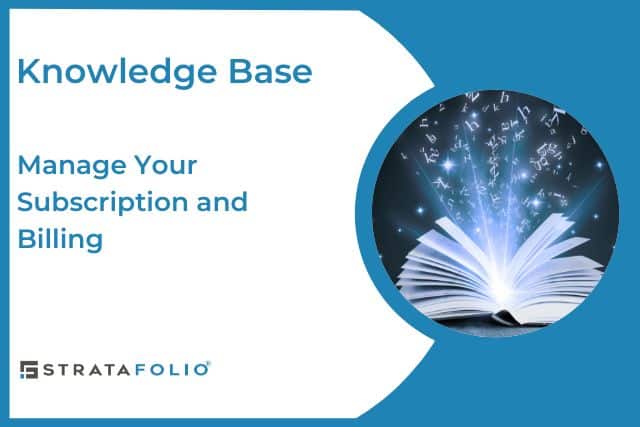STRATAFOLIO makes it easy to manage your subscription and billing information. Below, you’ll find instructions for updating payment details, increasing units, and what to do if you need to change or cancel your plan.
Where Can I See STRATAFOLIO Billing and Invoices?
All STRATAFOLIO subscription billing is managed securely through Stripe. This means every invoice, payment confirmation, and subscription reminder you receive is generated and delivered by Stripe rather than through the STRATAFOLIO platform. If you ever need to review past invoices, update your payment method, or verify upcoming charges, you will do so using the links provided directly in your Stripe emails.
Because payment details are handled entirely by Stripe, STRATAFOLIO does not store or process your bank or credit card information. When you need to make updates to your billing information, simply use the secure link included in your Stripe invoice or reach out to our team to have the link resent.
How Do I Change My Subscription Plan?
Increase Units (Self-Service)
You can increase the number of units in your STRATAFOLIO subscription directly from your account. A valid payment method must be on file for this change.
If you do not have a payment method on file (or the account has expired), the system will temporarily lock you out of your account when you try to upgrade. In this case, you’ll see a prompt to add a payment method and pay the invoice before regaining access.
How Do I Decrease Units, Upgrade, or Downgrade Subscription Type?
To make any other changes to your subscription plan (such as reducing the number of units or switching between plan types), please submit a ticket or contact our team.
We apply contract reductions at the time of renewal. If the reduction of your subscription is due to a sale, please make sure to follow the process for selling an asset. That data will always be available to you as long as you have a subscription.
Where Do I Update My Payment Information?
Your payment information, such as the default bank account or credit card used to pay for your STRATAFOLIO subscription, is managed by the organization’s administrator through Stripe. So, if you have an annual subscription, you will receive an invoice reminder from Stripe 30 days before your subscription expires, or 7 days for a monthly subscription. Therefore, for your security, STRATAFOLIO does not store or handle your payment information. Currently, there is no location in STRATAFOLIO where you can update your payment or billing information.
You do have three options to get this done.
- The first way is: once you receive your Stripe invoice reminder, the invoice will include a link to perform this task. To do this:
- Select the link provided in the Invoice
- This will redirect you to a secure Stripe server where you can update your payment method (account number and expiration).
- Review your billing information. From here you can also review your billing history.
- Pay outstanding invoices securely.
- Suppose you are unable to find your invoice in your email. In that case, you can use the STRATAFOLIO AI Assistant once you log in to your account and request that it create a new support ticket for you, so one of our support specialists can forward you the link to update your payment information.
- Lastly, if you forget to update your information and your bank account is invalid, and as a result, your subscription is not paid on the due date, Stripe will redirect you to a STRATAFOLIO page where you will see a link to update your payment information.
👉 Tip: Keeping your billing details up to date helps prevent any interruptions in your STRATAFOLIO service.
How Do I Cancel My Subscription?
We’re sorry to see you go. If you need to cancel your subscription, you must submit a ticket and provide notice of cancellation. We renew contracts annually and require 30 days’ notice before renewal for cancellation.
Once we receive your request and confirm it falls within the cancellation period, our team will share the cancellation details with you.
Need Help?
If you have any questions or run into issues with your subscription or billing, follow the ticketing process, and our team will be in touch.