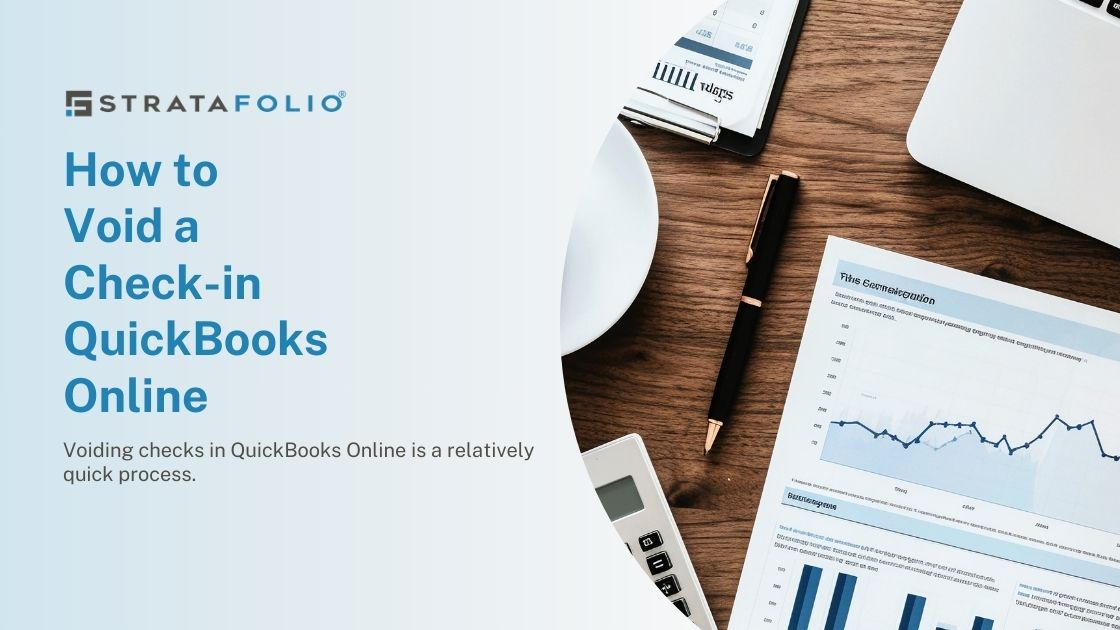Do you have a check you need to void in QuickBooks Online? It’s not uncommon for a check to get lost in the mail or an after-the-fact adjustment to pop up in your commercial real estate business. Understanding how to void a check in QuickBooks Online ensures you aren’t overpaying on invoices and can minimize the risk of a check accidentally clearing the bank twice.
In this article, we will outline how to void a check in QuickBooks Online, when you might need to void a check, and the importance of doing it properly.
A look into the easy process
Voiding checks in QuickBooks Online is a relatively quick process.
Step #1: Select “Chart of Accounts” Under “Accounting”
First, on the left-hand toolbar, go under the “Accounting” tab and select “Chart of Accounts.” This will bring you to your transaction ledger.

Step #2: Select Bank Account Where Check Was Recorded
Next, select the bank account that the check was written out of. Keep in mind that a check could be written out of a line of credit or loan account. Select the “View Register”.
- Step #3: Find the Check and Click “Edit”
Now, locate the check you are trying to void. You can use search parameters to pinpoint the check, such as by limiting the date range or entering the exact amount. Once you locate the check, click on the transaction and you should see the following setup.

Then, select “Edit” in the bottom right-hand corner.
Step #4: Select “Void”
This will bring up your initial check entry. On the bottom panel bar, click on “More.” Then, select “Void.” You may be asked to confirm that you want to void the check. If this occurs, select “Yes.”


Step #5: Verify Bank Statements
Remember, you shouldn’t void checks that have already cleared the bank statement. If you void the transaction for a reconciled item, it will alter past reconciliations and create a discrepancy. Instead, you may need to figure out another way to adjust the check, such as having the vendor apply a credit to your account for future purchases.
Double-check the bank statements for the next month or two following your voided check to be sure that the check didn’t accidentally clear. You may also need to contact your bank and issue a stop-payment order on the check to increase your risk of a successful void. If it’s easier, you can also add your accountant to QuickBooks Online to reconcile for you.
When Do Commercial Real Estate Businesses Need to Void a Check?
Your commercial real estate business might need to void a check for various reasons. First, you or one of your team members could have made a mistake when writing the check, such as transposing numbers or paying the wrong vendor. Voiding the check will give you the ability to re-issue a proper check.
Additionally, you might have received an invoice that doesn’t reflect an accurate total. Maybe the vendor forgot to apply a credit or you receive an early payment discount. Whatever the case, you might not catch these discrepancies until after you’ve written the check, which results in the need to void it.
If you pay employees with manual checks, you may also need to go through the void process. An employee might have submitted the wrong amount of hours or forgot about a reimbursement. Instead of issuing another check to true-up the amount, it might be easier to void the original check and re-issue a whole new check.
Why is it Important to Void a Check in QuickBooks Online?
Following the proper void steps in QuickBooks Online is essential to avoid paying out duplicate checks and keep clean records. First, voiding changes the amount of the check to zero but keeps a record of the transaction in your accounting system. This is helpful when you are looking back at past transactions.
Furthermore, simply deleting the transaction can result in hard-to-track-down reconciliation discrepancies. It’s much easier to re-enter a check that was voided compared to going back through the bank statements and invoices to see what was deleted. Deleting also returns your bill to unpaid status which can throw off your accounts payable aging schedule.
Summary
Managing your money as a developing commercial real estate company can be challenging, particularly if many staff members sign checks. Working with the correct software created for commercial real estate owners is so important. Find the simple method to compensate commercial real estate vendors. For a smooth payment process, you can print checks in QuickBooks Online.
By now, you should clearly understand how to void a check in QuickBooks Online. Our team at STRATAFOLIO is standing by to help you with other areas of your commercial real estate management, too. Contact us today for a free demo.