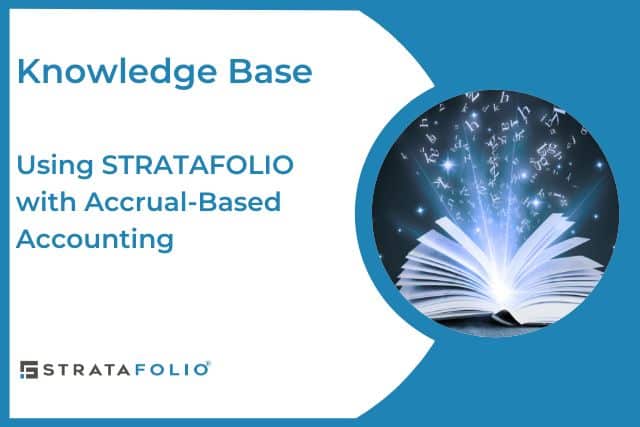When reviewing financial data in STRATAFOLIO it’s important to understand whether your accounting is managed on a cash vs. accrual basis. The difference between these two accounting methods affects how income and expenses appear in your reports, especially around year-end when transactions may cross between December and January.
Understanding Cash vs. Accrual Basis
Cash Basis
Expenses and income are recognized when money changes hands. This means you record revenue when you receive payment and expenses when you pay bills.
Example: If you pay a property tax bill in January, it appears in January’s books, even if the bill was received in December.
Accrual Basis
Transactions are recognized when they are incurred, regardless of when cash moves.
Example: If you receive a property tax bill in December but pay it in January, it still appears in December’s books.
Most commercial real estate organizations operate on a cash basis for CAM reconciliation since it aligns more closely with when funds are received and spent. However, if you manage your books on an accrual basis, a few key steps can ensure STRATAFOLIO reports stay accurate.
Setting Up for Success in STRATAFOLIO with Accrual-Based Accounting
If your company manages accounting on an accrual basis, here’s how to stay aligned for CAM reconciliation:
- Make a Year-End Adjustment (December/January):
- Work with your accountant to record a one-time adjustment that moves any December bills or income that impact January.
- This ensures your books reflect the correct expenses for the calendar year.
Example: Property taxes billed in December but paid in January should be reclassified to December if they relate to that fiscal period.
- Run Reports on a Cash Basis in QuickBooks:
- Even if your QuickBooks company file is set to accrual, you can still generate cash basis reports by selecting the Cash button in QuickBooks.
- This provides CAM reconciliation results that match STRATAFOLIO’s expected reporting style.
- STRATAFOLIO recommends using cash basis when reviewing the Owner Dashboard or CAM Reconciliation Report to avoid timing discrepancies.
- Consult Your Accountant Before Adjusting Entries:
- End-of-year adjustments can impact your reported income and expenses.
- Always ensure these changes align with your organization’s financial reporting standards.
- Understand the Impact on Reporting:
- If adjustments are not made properly, your CAM Reconciliation and Owner Dashboard may show differences between cash and accrual values.
- This typically occurs during December–January crossover periods.
Common Example
A common issue arises when property tax bills are issued in December but paid in January.
On cash basis, the expense appears in January. On accrual basis, it should appear in December. By creating a journal entry adjustment, you ensure CAM reconciliations include the correct year’s expenses.
Best Practices
- Use cash-basis reports in STRATAFOLIO for year-end reconciliation.
- Only adjust December/January transactions with your accountant’s approval.
- Clearly document all adjustments for audit and reference.
- Run comparative reports in both cash and accrual to verify alignment.
Summary
You can continue using STRATAFOLIO effectively even if your books are managed on an accrual basis. The key is a simple December/January adjustment and using cash-basis reports for CAM reconciliation. This approach keeps your financials accurate and your STRATAFOLIO reports consistent year after year.
For more information, you can reference our knowledge base: Run CAM Reconciliation End-to-End
You can also try our AI Assistant for faster answers.