As a commercial property owner, you know how important is it to stay on top of maintenance and work orders, and the need to do so amplifies as your portfolio grows. Many new owners start by using spreadsheets, text messages, email chairs and phone calls to manage work orders. By not doing so, we lose things, drop balls, and irritate tenants.
Not before long, owners discover that as their portfolio grows and they acquire more properties, they need help in managing the day-to-day maintenance responsibilities. Wrangling all the moving parts is where STRATAFOLIO comes in.
STRATAFOLIO eliminates the need for third-party maintenance software because we tie all your information together in one central location. The information in your work order directly links to the assets, buildings, and tenants in our system’s records.
Work Order View in STRATAFOLIO
Within STRATAFOLIO, you can filter work order details in many ways, including by status, priority, and job type.
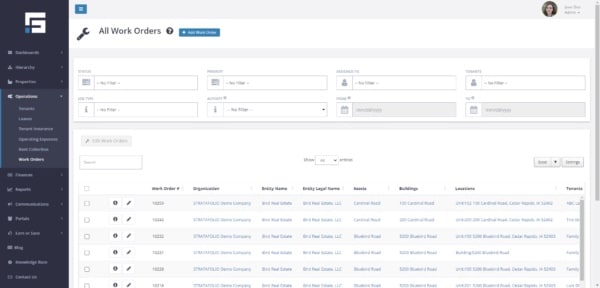
Here, our customers see all the work orders that match the selected criteria and a number of critical details, including the work order number, the title of the work order, job type by category, plus color-coded priority, status and due date. You can also keep track of hours worked on this particular job, labor and material cost, gas mileage and so much more.
To dive deeper into a particular work order, select the “View Work Order Details” icon. Here, you can see three tabs at the top of the work order page: Work Order Details, History and Files. You can edit the work order from this page or go back to the full list. Everything you need is in one secure location.
Creating Work Orders
Work orders can be created by owners or tenants within their Tenant Portal. The benefits of allowing tenants to do so include the ability to:
- Track all incoming work orders from tenants in one location
- See the progress on their work orders in real-time
- Receive notifications on the issue via email
- View all historical records from specific tenants
Follow these instructions on how tenants create work orders in their tenant portal. Tenants can submit the work order and attach photos and documents, which helps owners determine the best next steps quickly, and ultimately leads to a better experience for tenants.
STRATAFOLIO is a great solution to help owners to stay on top of maintenance tasks and keep their properties in great shape. Our tool is essential for commercial real estate owners who wish to streamline their operations, and we invite you to talk with our experts to get started.
Resources
7 Benefits of Property Management Software for Maintenance
Why You Should Track Commercial Property Improvements and Repairs






