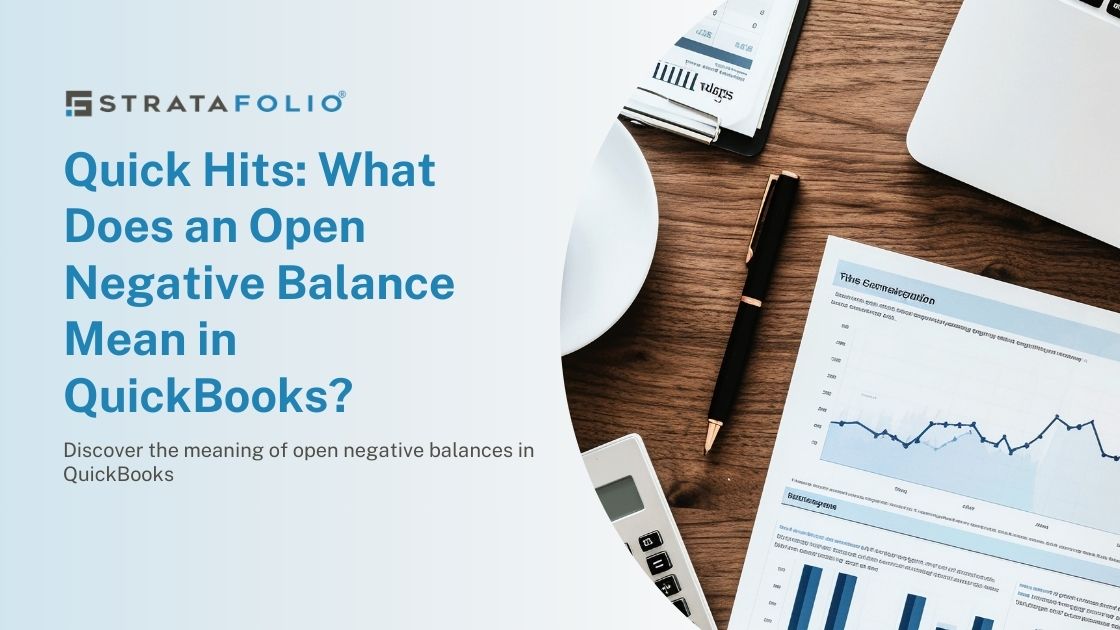Whether you’re new to QuickBooks or need a refresher, this blog is for you! In today’s Quick Hits, we explore the question, what does an open negative balance mean in QuickBooks?
As a reminder, the information presented in this article should not be considered legal or accounting advice, and we recommend you speak with an accountant or tax lawyer in your state to ensure accuracy.
In QuickBooks, an open balance refers to the amount that a customer or vendor owes you or that you owe them. A negative open balance means that you owe the customer or vendor the amount indicated.
For example, if a customer has a negative open balance of -$100, it means that you owe the customer $100. Similarly, if a vendor has a negative open balance of -$200, it means that the vendor owes you $200.
The open balance is usually displayed on the customer or vendor’s account in the Chart of Accounts, as well as on their individual transaction history and account summary. It is important to keep track of open balances in QuickBooks to ensure that you are accurately tracking your financial transactions and keeping your accounts up to date.
It is important to regularly balance your QuickBooks account because it helps ensure that your financial records are accurate and up-to-date. This is especially important if you use QuickBooks for important financial tasks such as preparing financial statements or calculating taxes.
By reconciling your account, you can identify and correct any errors or discrepancies in your records, which can save you time and prevent potential problems in the future. Additionally, regularly reconciling your QuickBooks account can help you identify any fraudulent activity or unauthorized transactions, and can give you a better understanding of your financial position.
STRATAFOLIO’s total commercial property management solution connects to QuickBooks and combines all your company’s real estate finances in one location, which gives you the power to see your portfolio from a high-level view. From there, you can drill down into an individual company or asset.
Our software will show you, from one location across your QuickBooks company files: payroll, operating expenses, overhead expenses, rental income, debt management and so much more. Learn more about our real estate finance management benefits on our website.