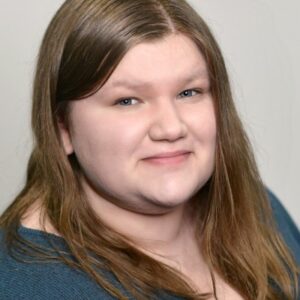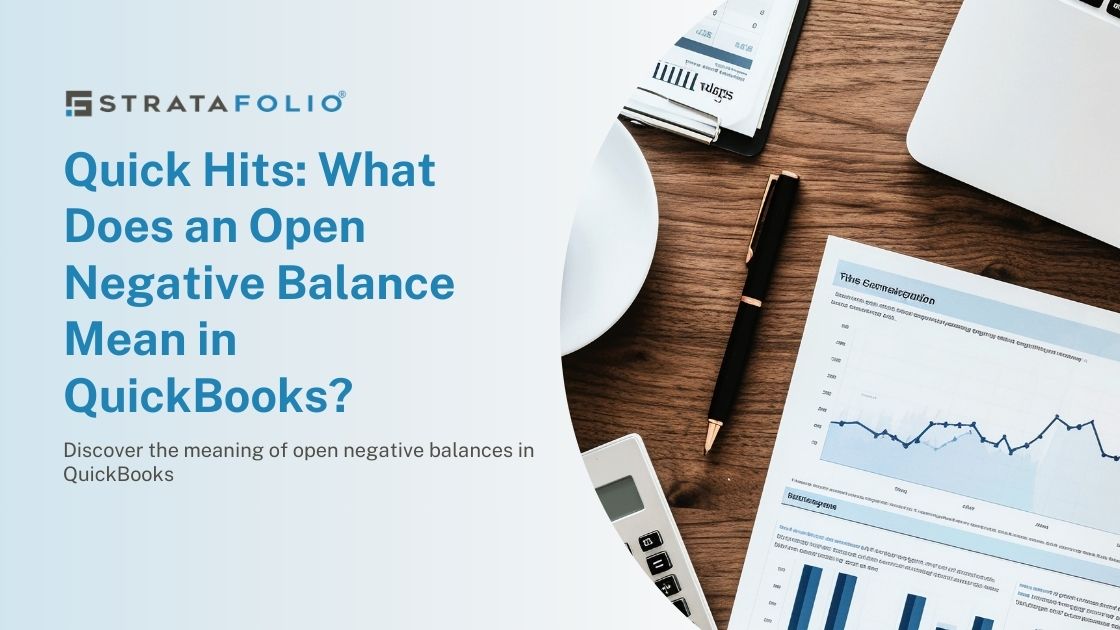Lots of things keep owners up at night. Tracking tenant maintenance requests or work orders is one of the most commonly heard concerns. Why? Simply the fear of something being lost or forgotten. The goal is to keep good tenants for a long time. Missing a maintenance issue or delayed response, creates tenant frustration. If this happens regularly, well, that could spell trouble.
How Are Work Orders or Maintenance Requests Received?
The short answer – lots of ways! Requests for maintenance come in a variety of forms in commercial real estate. A request could be for a light bulb that needs to be changed in the tenant’s space. Or, maybe it’s a more serious issue like a gas leak. It can be hard to track these requests when they come in from multiple sources. It is common to hear owners receiving requests in multiple ways: email, voicemail, phone calls, text messages, some property management systems, or even paper notes. Many make attempts to organize and begin tracking the requests in a spreadsheet. But, as the team grows, and more people enter the picture, it becomes harder to manage.
Some real estate organizations end up purchasing a property management software or other subscriptions in an attempt to get a handle on their day to day work orders. Unfortunately, many end up purchasing specific work order software subscriptions. They do this because a lot of property management software packages do not provide a good work order tracking solution. Most property management solutions are transactional, so they were not designed to provide analytics that will allow you to improve your operation.
Recently, an organization with a property management system purchased an additional work order management system to finally access the insights they wanted on their work orders. They solved that problem but created another problem: data fragmentation. Now, they have data in two systems that don’t talk to one another. This generates even more work when they try to manually combine data.
Proactive Work Order Management
The solution for tracking work orders is an online source. By using STRATAFOLIO for maintenance, you can proactively track each work order from beginning to end. And, access the ticket from anywhere at any given time. Because STRATAFOLIO also tracks assets and tenants, we are quickly able to associate the requests with your properties and tenants. You can easily filter to show which orders are at any given status and give yourself or your employees a deadline for completion. This provides overall visibility and gives an order to chaos.
Visibility
When you add a work order, you can set the type of work that needs to be done. This enables you to filter your work orders by type of work being done. And, with this collection of data, you can start to see trends! You will be able to easily see commonalities in which type of work you are doing most often. Being able to see this can influence which types of work you want to address or turn into customer responsibility, specifically in future leases. Or, it can help you learn which parts to keep on hand for your maintenance crew. That way, they are not ordering parts or driving to the local hardware store unnecessarily. Most importantly, you achieve quicker repair turnarounds (meaning happier tenants) and less drive time for your maintenance staff.
Have tenant billable repairs and want to charge them back to the tenant? Not a problem! Record the time and materials in the order, so the details aren’t lost.
Prioritization
You can also set the priority level of any given work order. As mentioned earlier, there are different types of things tenants need. Each job has a varying level of severity. By setting a priority level, as well as the job type, and the location of open orders, your team can allocate its resources in the most efficient way possible. For instance, if they know there are three open orders at the same building, they may decide to tackle them all at once.
Data Has a Story To Tell
Another advantage of STRATAFOLIO is the ability to filter requests by the tenant. This will easily show you how many work orders every tenant is generating. Certainly, data like this can influence the language of your future leases if you see an ongoing issue. Or, maybe it is time for a heart-to-heart with your tenant. Either way, knowledge is power. Your data has a story to tell. What is it saying?
When you add your work orders into STRATAFOLIO, you can also add who will be billed for any given order. This makes a convenient location to find the billing information in the future. You can track if the work is common area maintenance (CAM) or if it is tenant billable. All organized. There’s no more need to search through piles of paper.
Additionally, the system is cloud-based and mobile-friendly, so it is accessible to you and your team from anywhere from any device. You and your team can record progress on the go. Finally, real-time updates from the moment the orders were started until completion.
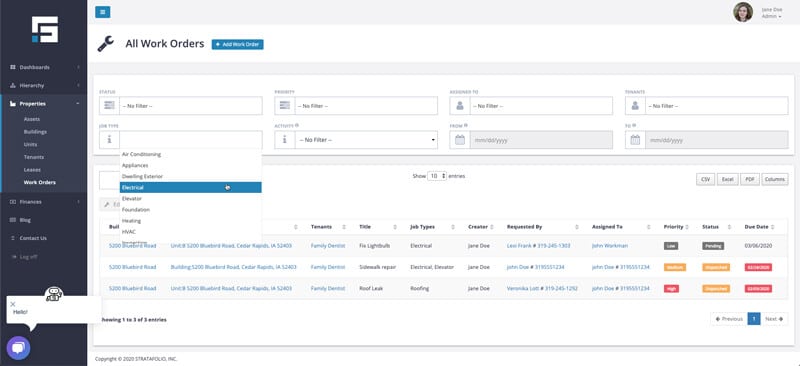
This way, you can easily see what they are working on at any given time. And, just as importantly, you can track your team’s performance.
Create an Auditable Trail
Lastly, because of the built-in auditing capabilities in STRATAFOLIO’s work order system, you will be able to track each step, update, work performed, or note in real-time within each work order. You can easily look back at the overall history and see the entire story. Maybe for a particular work order, the due date needed to be modified. Simply update the work order due date. But, most importantly, it is also logged in the database, so later on, you can have a clear picture of that audit trail showing you the entire story on which dates things where updated, at what times, and by whom. Nothing falls through the cracks.
STRATAFOLIO – Your Solution for Efficient Maintenance Tracking

You can filter on any number of ways. Maybe you want to know how many times you had to remove snow last winter compared to this winter. You can filter your work orders by date and by the job of snow removal. Or, maybe you want to know how many times you’ve gotten a work order to change a lightbulb from a specific tenant. Or, view how many work orders were created last month, and they are waiting on parts or are still not completed. In short, this is all searchable with STRATAFOLIO. Want to see how STRATAFOLIO could help your company operate more efficiently and profitably? Work order management is just one small way we help with this!