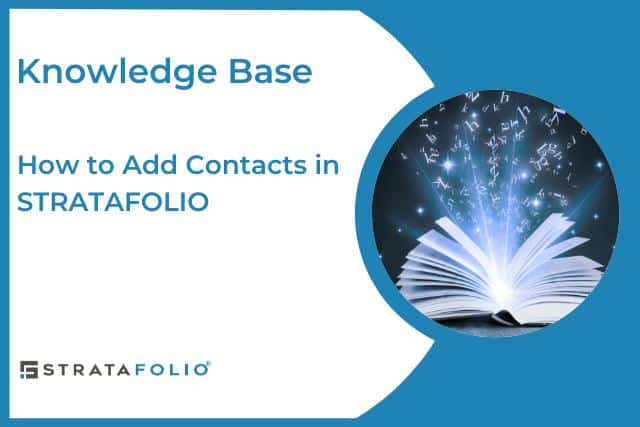We have one location for all contacts in STRATAFOLIO, which means no more looking for information for your Tenants in many different places. This allows easy access for the Administrator down to the Maintenance person to be able to contact your tenants when needed. Here’s how to add these contacts to our software.
Adding Multiple Contacts
To add multiple contacts at once, follow the steps below:
- Go to the navigation bar on the left-hand side and click Organizations. Select the Contacts tab, then select Download Template.
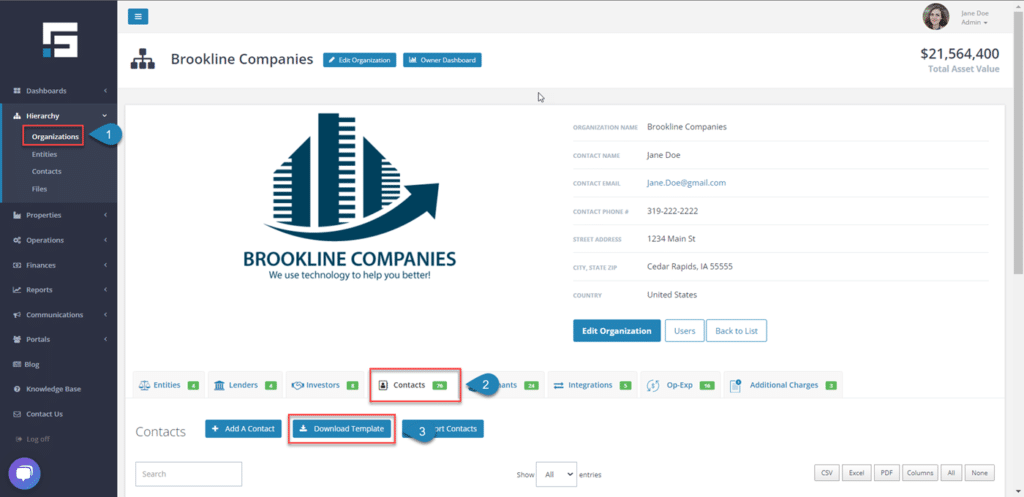
- Once the Template is downloaded, you will follow the instructions on the attached template Excel sheet.
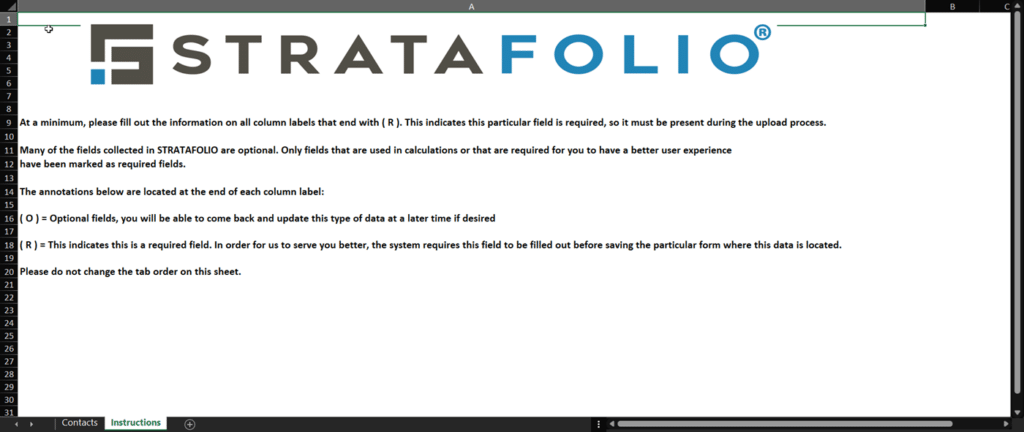
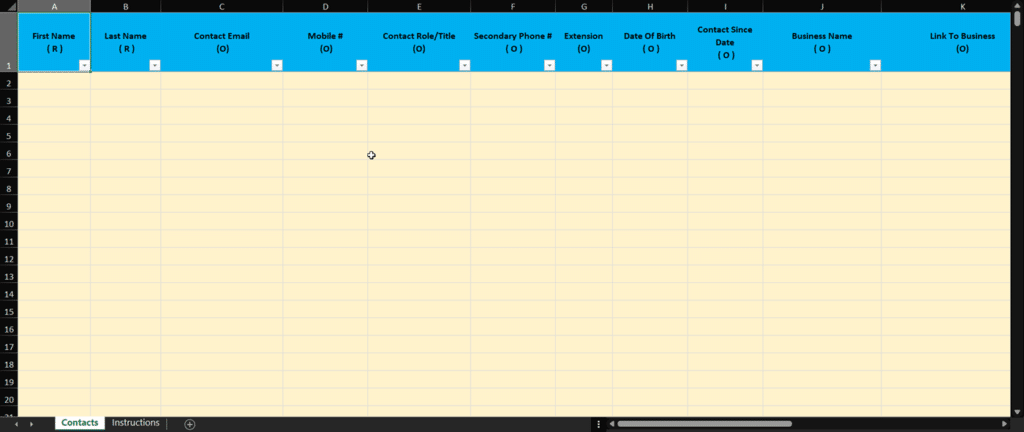
- When you have added all of the required fields to the template, you will need to save the file to your computer. Then return to the Contacts tab on the Organization Page in STRATAFOLIO and click Import Contacts.
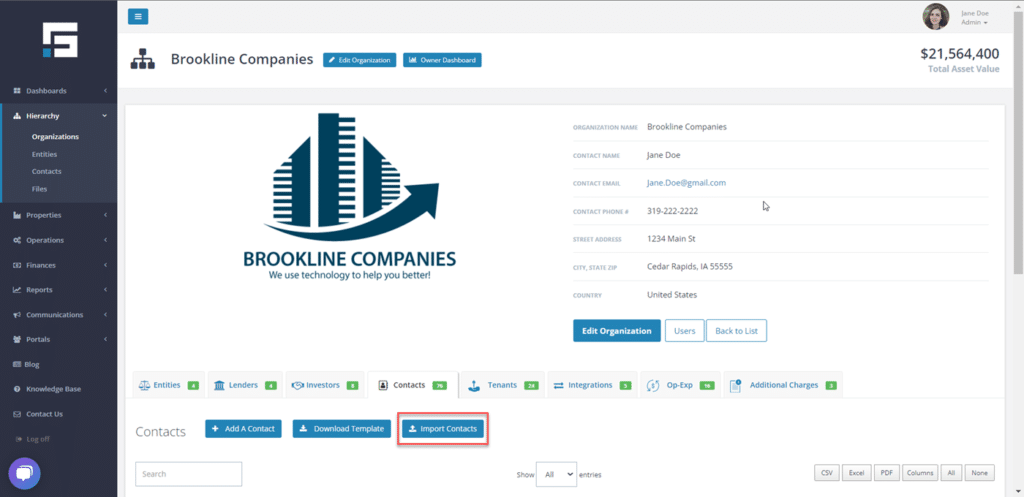
- Select the File from your computer.
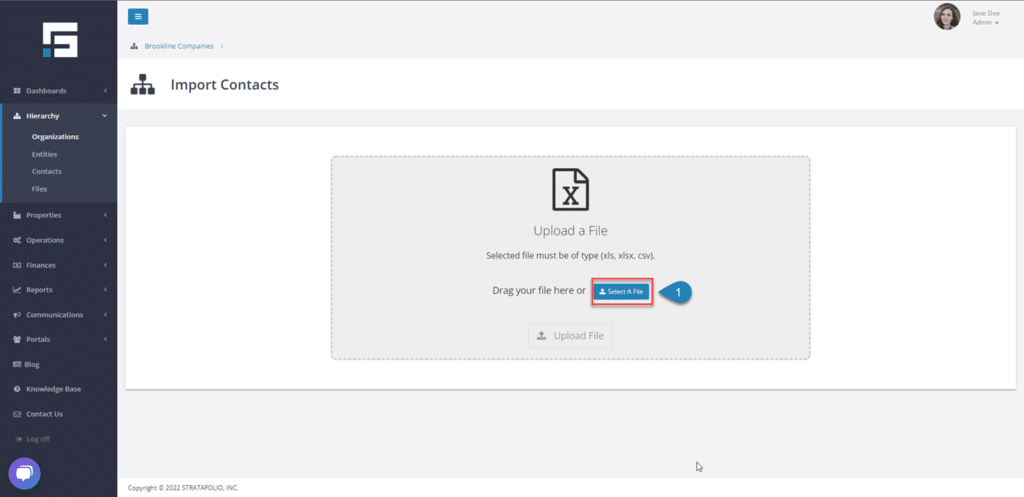
- Then click Upload File.
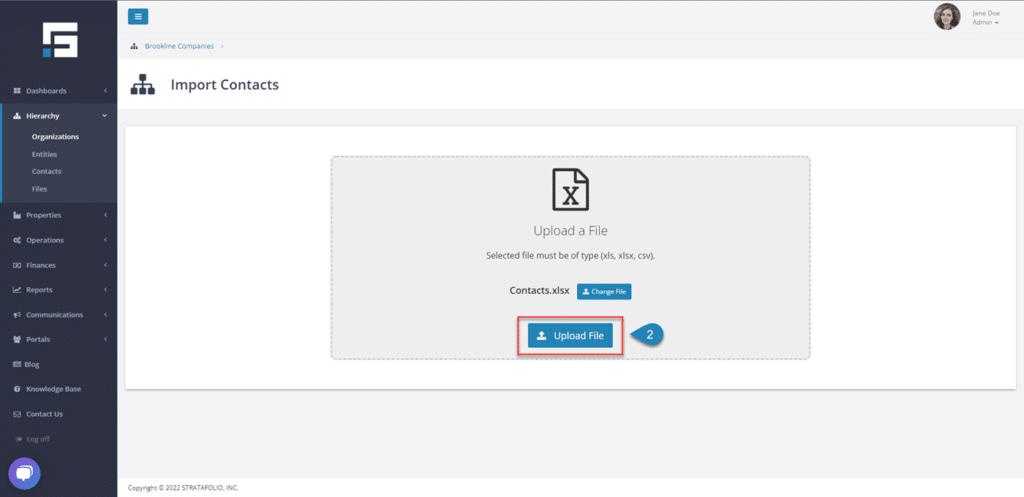
- On this page, you will see three categories:
- Valid Records: Contacts will be imported as entered.
- Records with Warnings: Contacts will be imported, but invalid data will be omitted.
- Record with Errors: Contacts containing an error will not be imported.
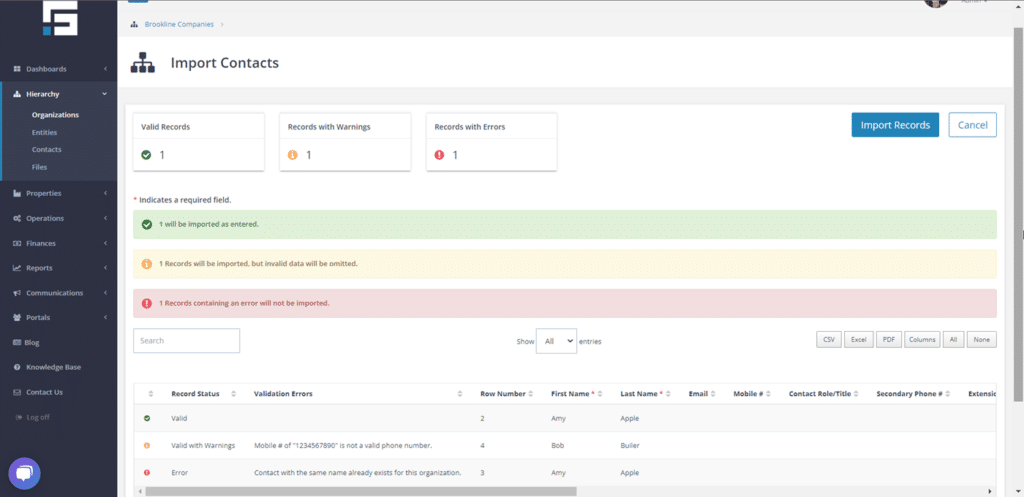
- Be sure to review the data before importing any contacts in STRATAFOLIO. Once reviewed, click Import Records.
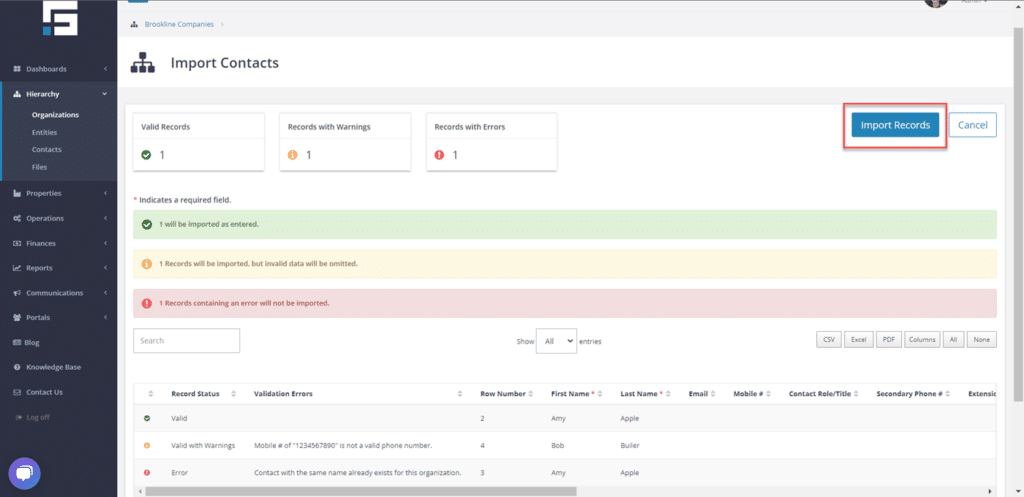
Adding a Single Contact
You can add a Contact in STRATAFOLIO in two ways: From the Organizations tab or the Contacts tab. Either way, it will allow you to enter the same information. For this case, we will enter the contacts from the Contacts tab.
To add a single contact, follow the steps below:
- Click Contacts on the Navigation Bar on the left-hand side, then Add A Contact.
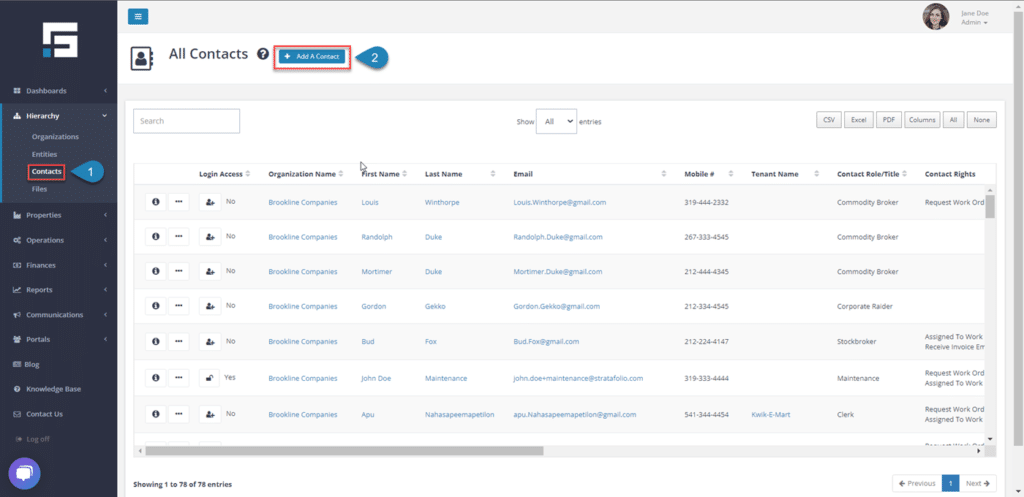
- Fill out the required information and click Add Contact. You may add as much as you would like to the Contact, but the minimum fields are a First and Last Name.
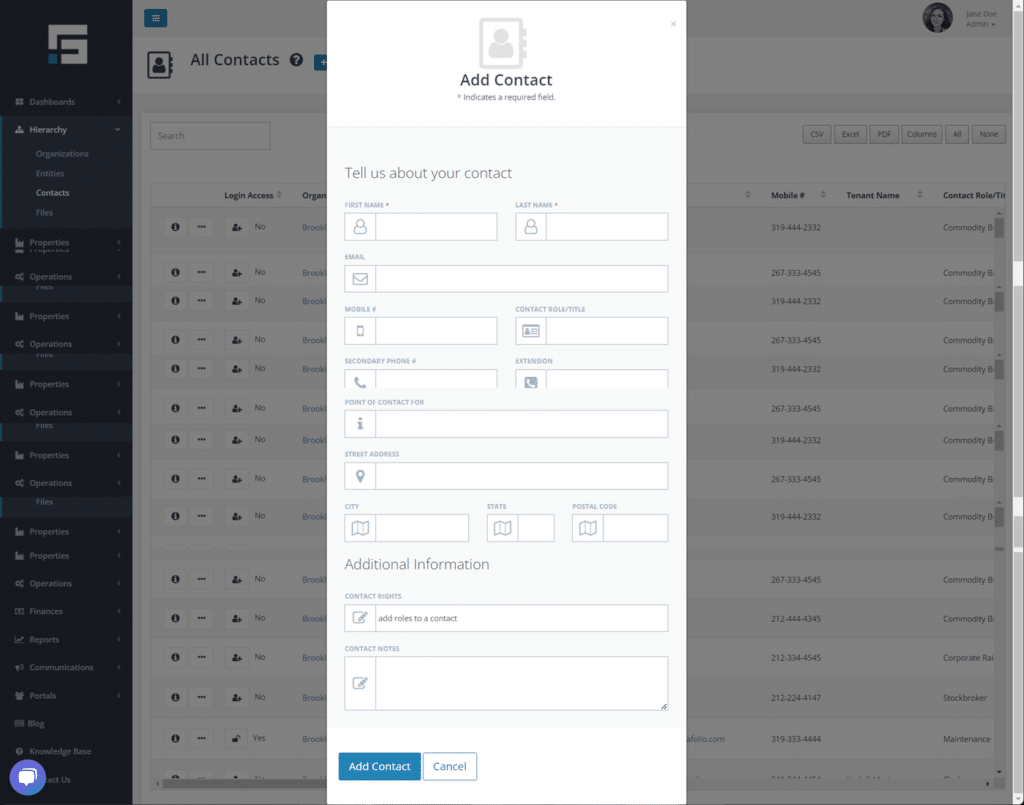
- NOTE: There is also an option to add one, two, or all of the following, depending on the Contact’s Rights that you would like to give them.
- Request Work Orders
- Assigned to Work Orders
- Receive Emailed Invoices
Once the Contact is entered into STRATAFOLIO, you will be able to add it to a Tenant or an Investor as well.