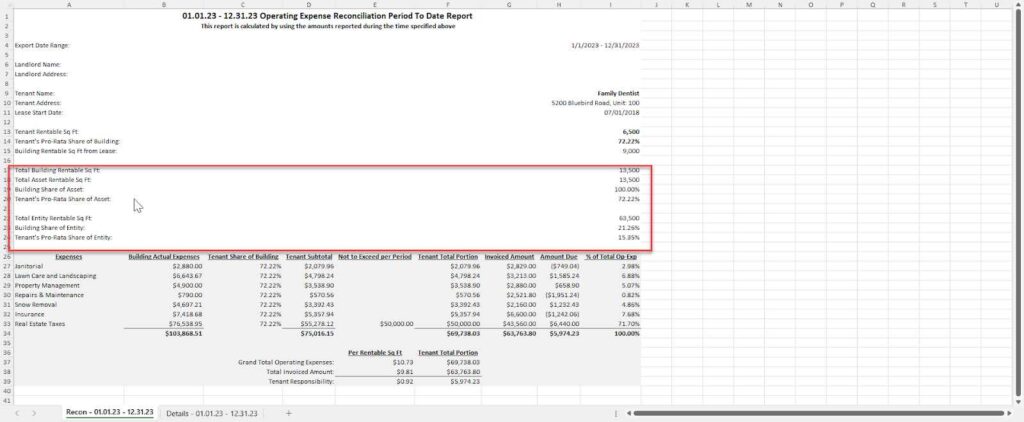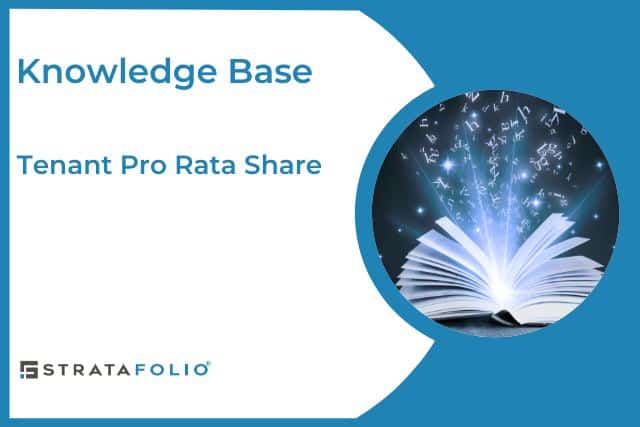When dealing with NNN leases, each tenant pays their share of the rented property. This is known as their pro-rata share. When you enter a lease into STRATAFOLIO, the system automatically calculates the lease’s pro-rata share for you. You can calculate the tenant’s pro-rata share for a lease by dividing the unit square footage by the building’s rentable square footage (RSF).
How to Calculate Pro-Rata Share
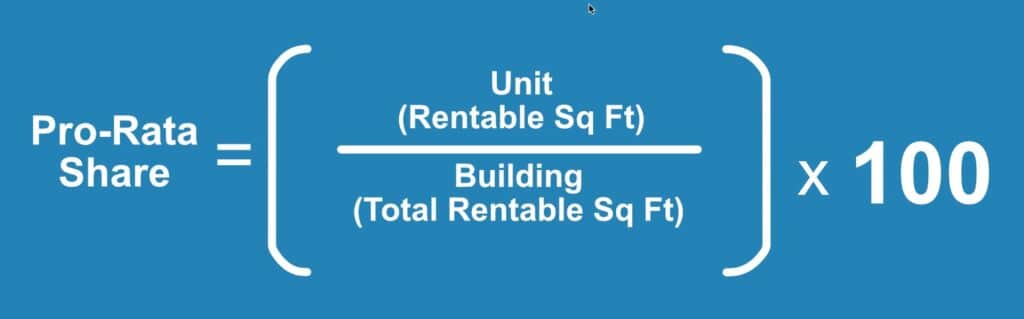
Where to find the numbers used for the calculations of the lease’s pro-rata share in STRATAFOLIO.
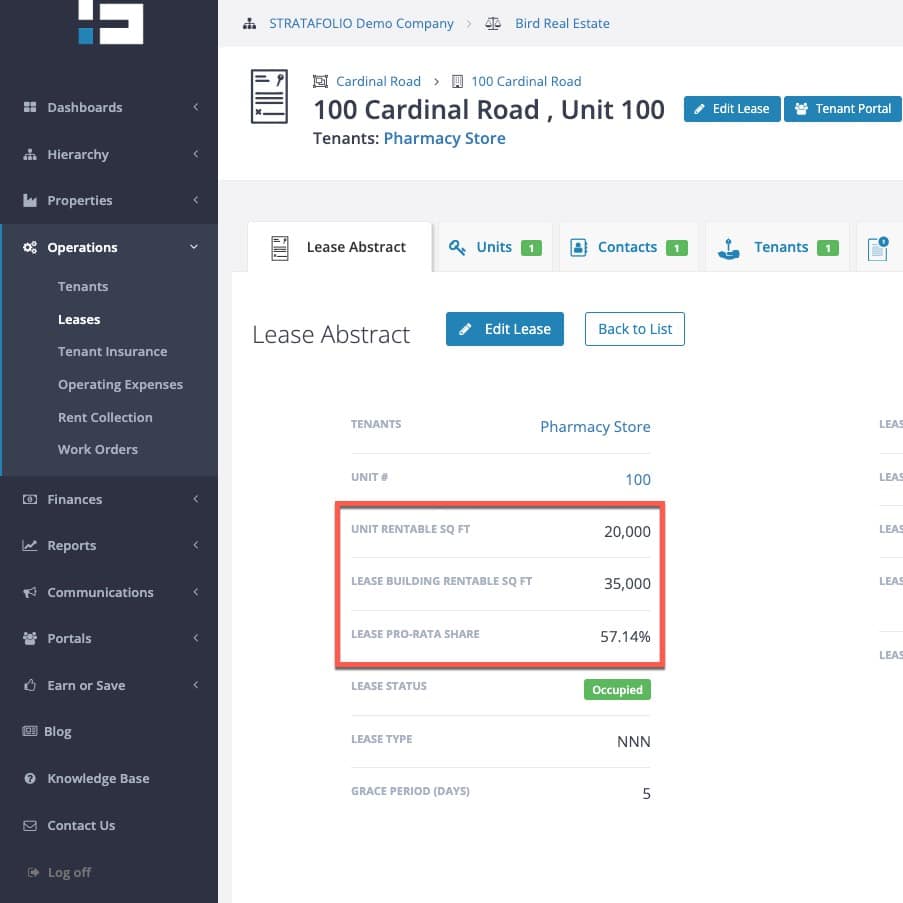
**Note: Please be careful when adding units or changing square footage. Changing one will affect the pro-rata share of every tenant in that building when you modify it.**
How to Override Tenant’s Pro-rata in STRATAFOLIO
In some cases, the denominator or RSF in the lease may differ from the calculation when adding up all the units in the building. This can happen if the math was rounded on the lease, additional building square footage was added, or many other reasons. In STRATAFOLIO, an override feature is possible if the pro-rata share in the leases differs from the calculated amount. You can find the override at the bottom of the Edit Lease screen if necessary. This overrides the pro-rata share for the lease by changing the RSF for only this one lease. It won’t display in the STRATAFOLIO table but will be included in the exportable report.
See the example below.
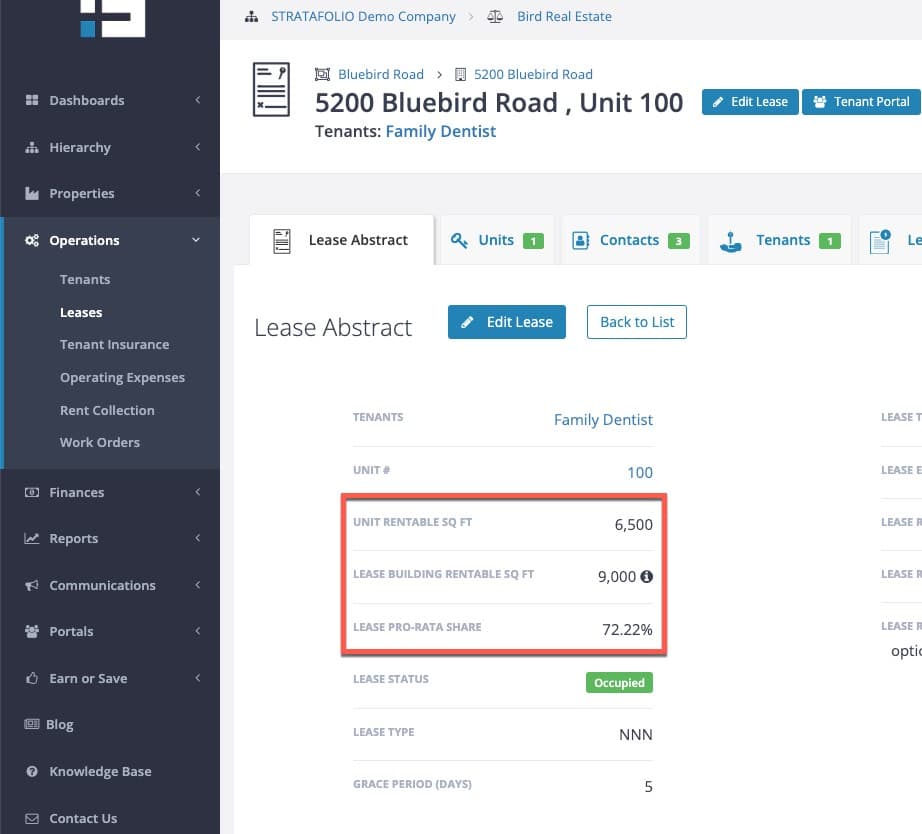
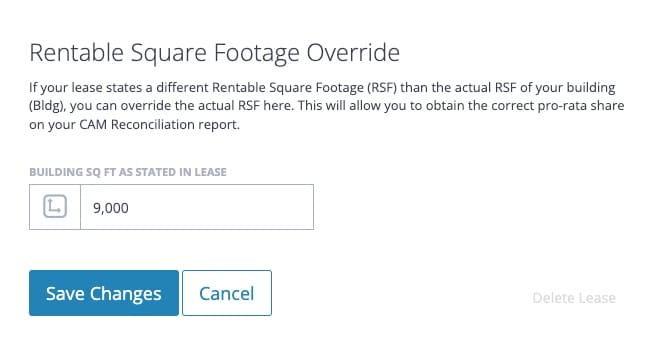
Pro-Rata Share in the CAM Reconciliation Report
The CAM Reconciliation Report, when exported to Excel, contains various pro-rata share calculations for the building, the asset, and the entity. This feature enables easy calculations for any shared expenses at different levels. If this does not apply to you, you can hide or delete rows in the Excel report as needed.