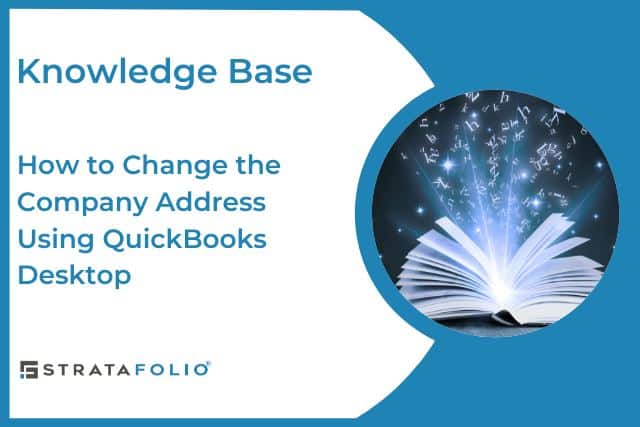Updating Address in QuickBooks Desktop
In STRATAFOLIO, the invoicing address comes from what is entered in the Company Information field. To make sure that your invoices are reflecting the correct address and remit to, you will need to verify that information is correct and up to date.
To update the address for invoicing using QuickBooks Desktop, follow these easy steps:
Go to Company in the taskbar.
Select My Company.
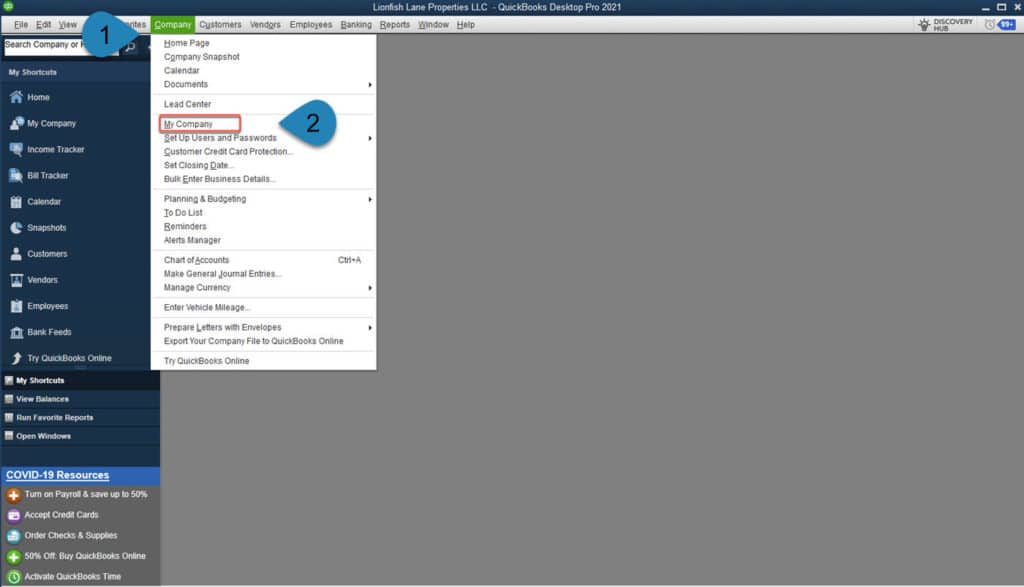
Click the Edit (pencil) icon at the upper right of the My Company page.
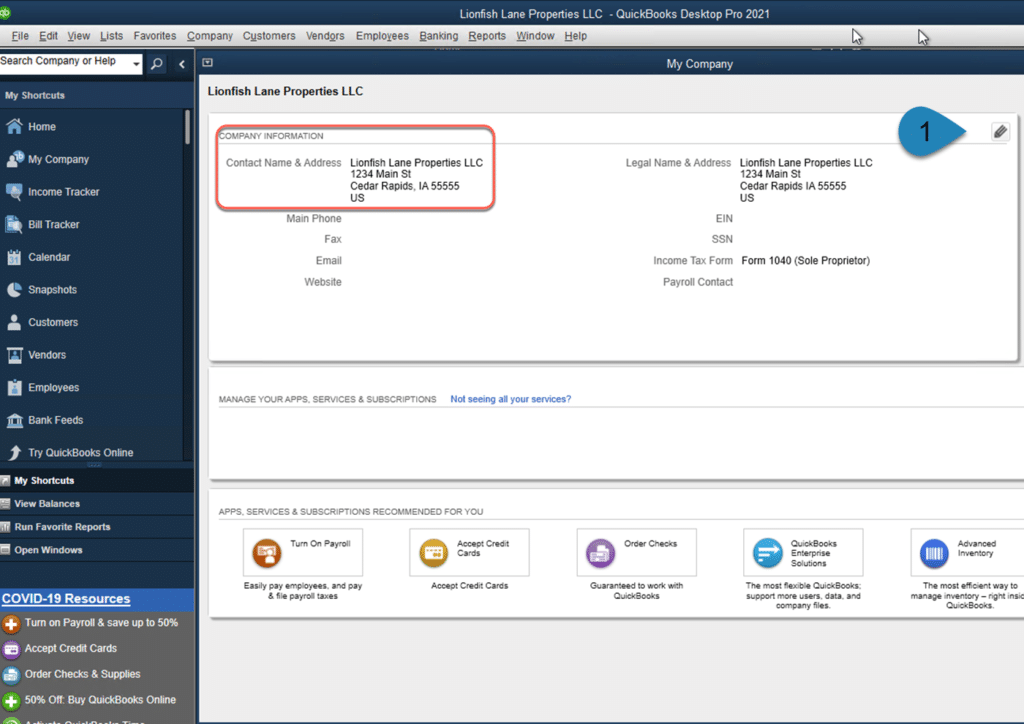
In the Company Information window, make any necessary changes.
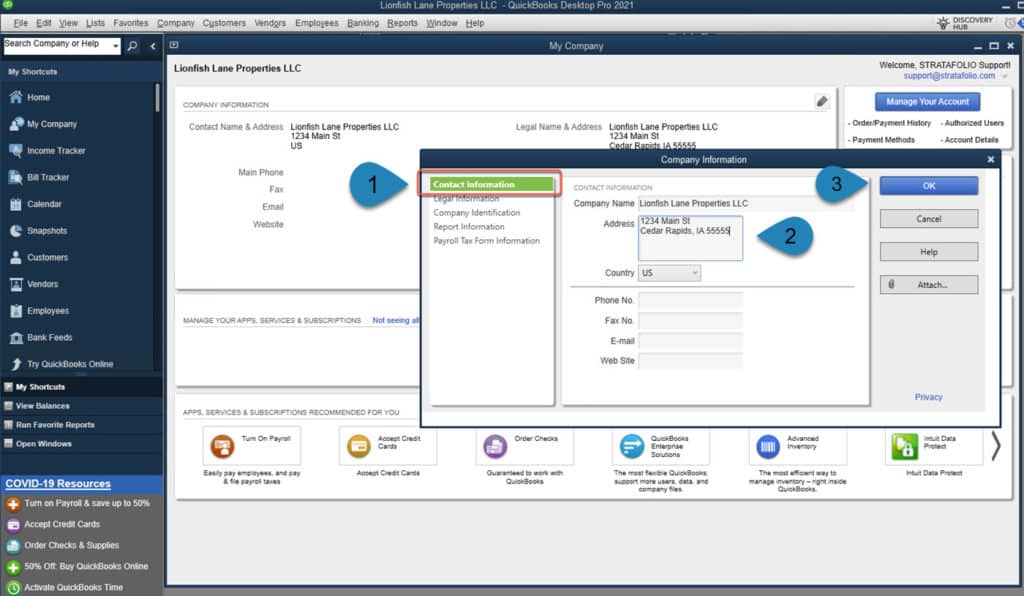
Click OK.
It’s that easy! Once you do this, the changes will automatically reflect in your STRATAFOLIO account, so no need for double entry.
Want to learn more?
Would you like to learn more about what STRATAFOLIO can do to help you manage your commercial real estate properties? Watch our prerecorded 10-minute demo to learn how we can reduce your time and effort by 80%.
Do you want to talk to us directly about how we can help your organization-specific needs? Schedule a 1:1 demo tailored specifically to your organization’s individual goals and needs.