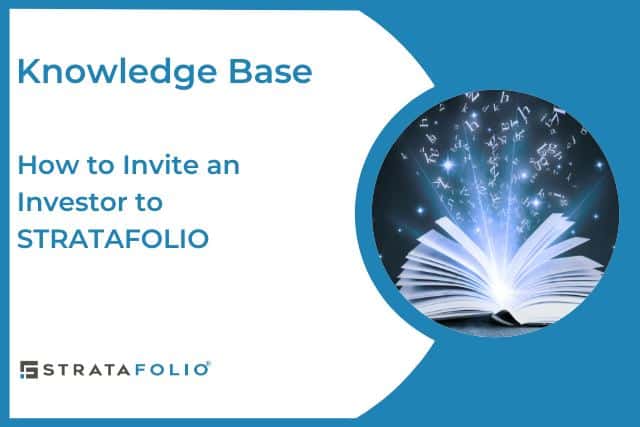STRATAFOLIO allows you to give access to your investors to see how their investment is doing. There are two different levels that you can invite them to depending on the access that you would like them to have. The investors are only able to access Entities that they are investors in and not the entire portfolio.
Inviting an Investor:
To invite an investor to STRATAFOLIO, follow the steps below:
- Go to the navigation bar on the left-hand side and click Hierarchy, Organizations and select the organization the investor is under.
- Select the Investors tab. Navigate to the investor you wish to invite and then select the Box containing the Single-Person within the investor’s row.
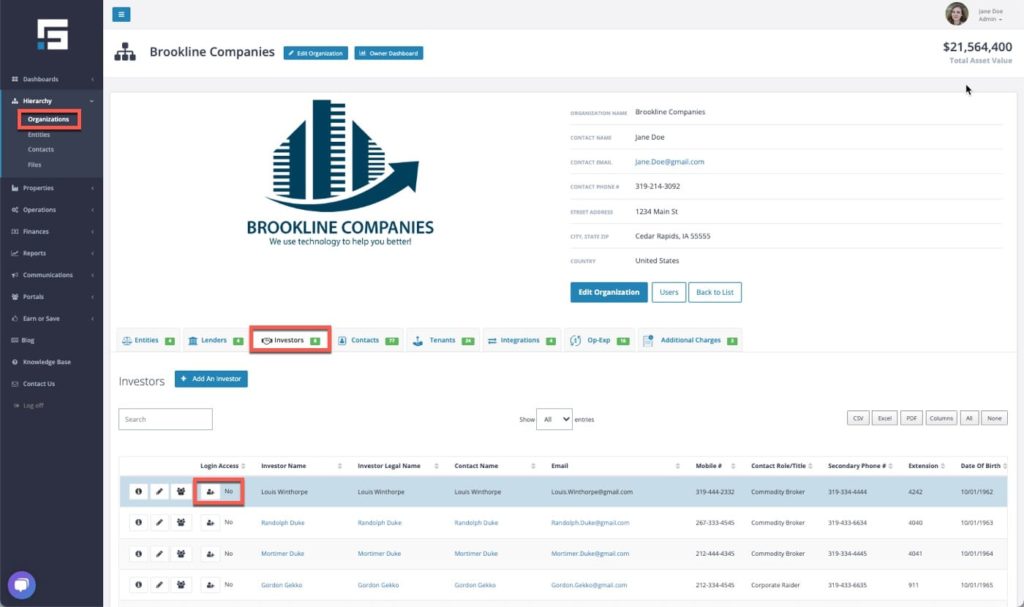
- Select the Access Level that you would like to invite the investor to have. Select Yes, Invite. This will email the investor an invitation to access STRATAFOLIO.
- Please contact STRATAFOLIO Support if you need more information about the differences between Restricted and Full Access levels.
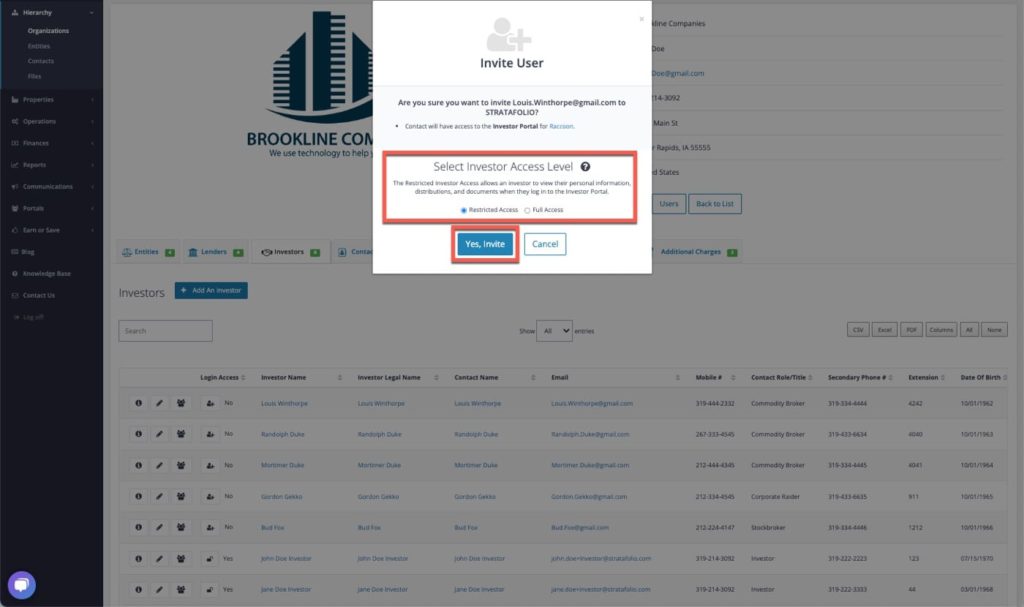
Once the webpage reloads you will notice a Pending message next to the investor’s name. This message will automatically update once the investor has accepted your invitation in STRATAFOLIO.
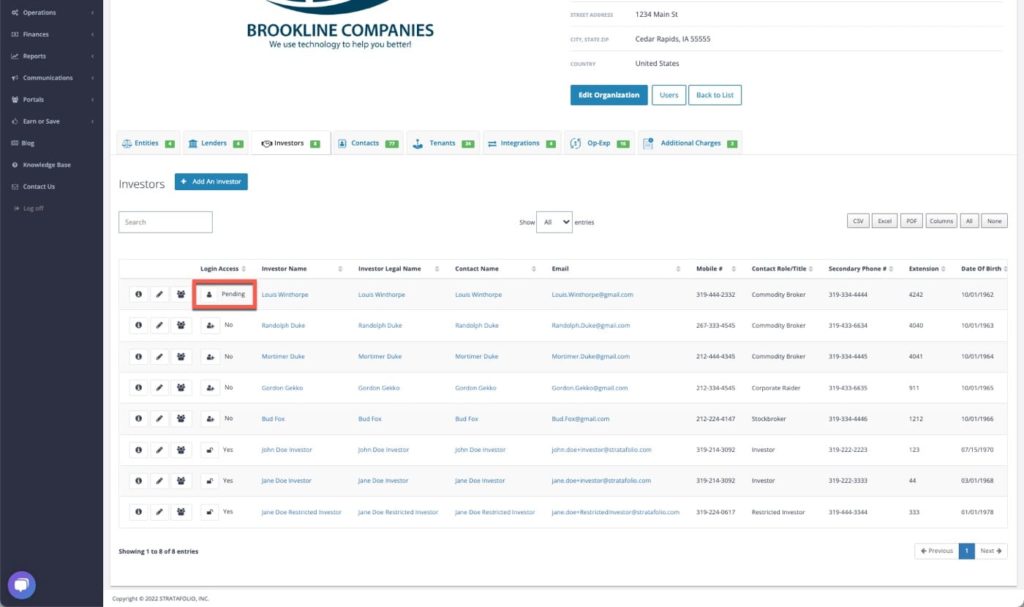
*Note: The invitation’s link will expire after 24 hours. If the investor has not created an account before then, a new invitation will need to be sent.