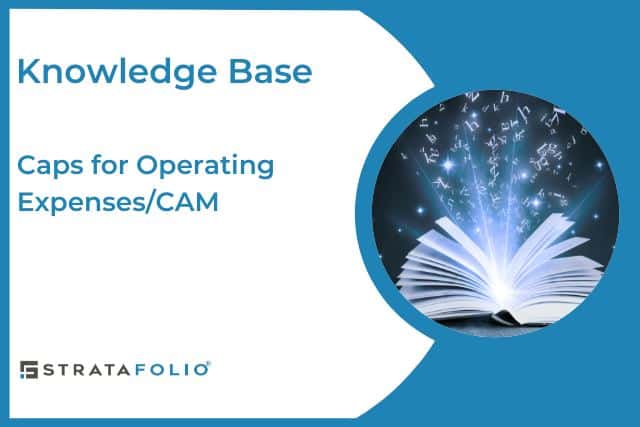STRATAFOLIO can enter caps on operating expenses, so your CAM Reconciliation Report will contain those caps either by an amount or by a percentage. For more information on operating expense caps, check out this article on understanding the different types of CAM caps. You can increase the caps by a percentage over the previous year, by a set amount, or by a percentage over a given value. You can add a cap to the Subcategory in the edit screen on the Invoice section in the OpExp tab.

Adding a cap creates an additional column and calculation in STRATAFOLIO’s CAM Reconciliation Report. If the “Building Actual Expenses” column multiplied by the “Tenant Share of Building” (or Pro-Rata Share) exceeds the amount in the “Not to Exceed per Period” column, the “Not to Exceed per Period” amount (or cap) will appear in the “Tenant Total Portion” column.
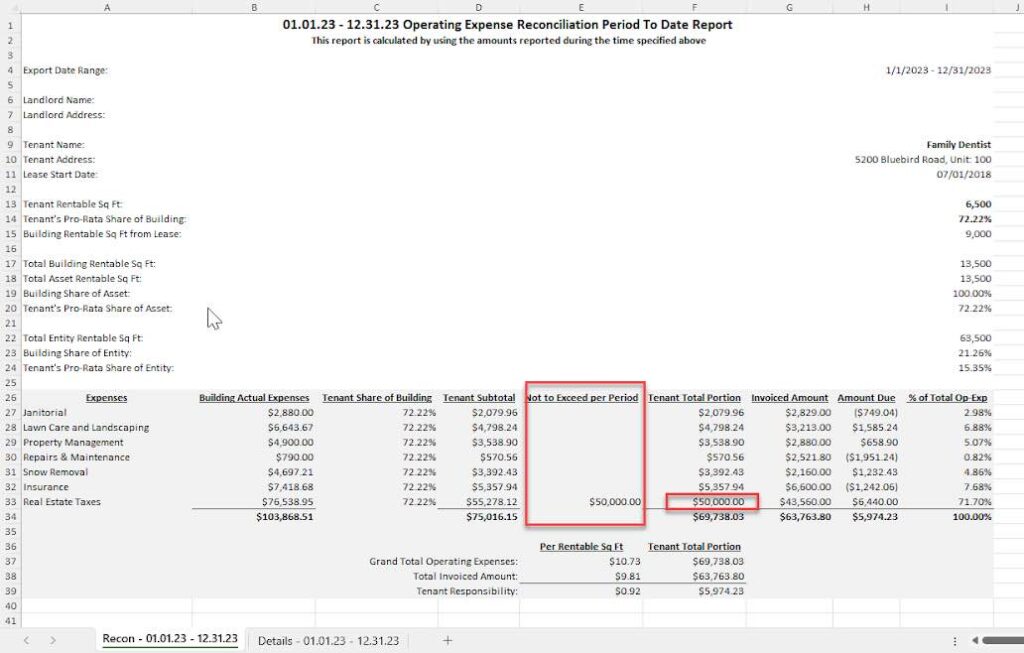
When you use the cloning feature, it carries over caps to the next year to prevent overcharging tenants for operating expenses.
For any other special circumstances around CAM and Operating Expenses, feel free to check out other Knowledge Base articles. STRATAFOLIO’s Onboarding and Support Team is also available if you have any out-of-the-box scenarios regarding operating expense caps.