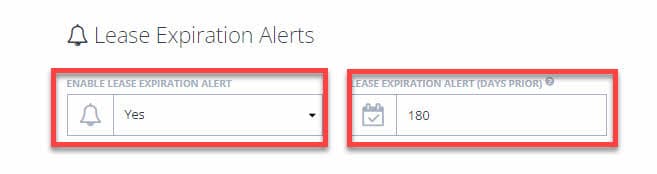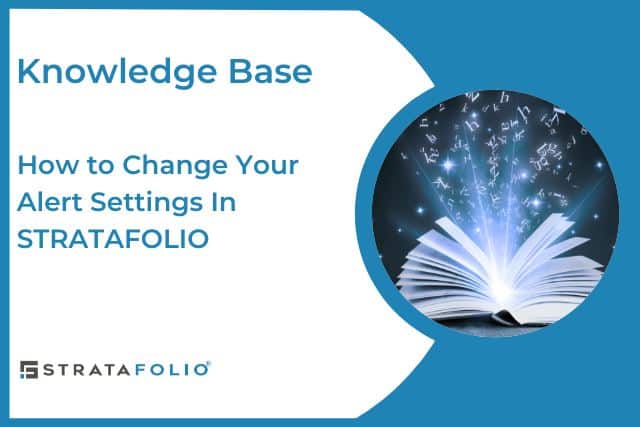Did you know STRATAFOLIO can help your organization be on top of expiring leases, lease escalations, and loan maturities? It is as simple as adding an alert to your profile!
Before you begin
On the top right of your screen, you will see your name with a drop-down box below it. Select My Profile.
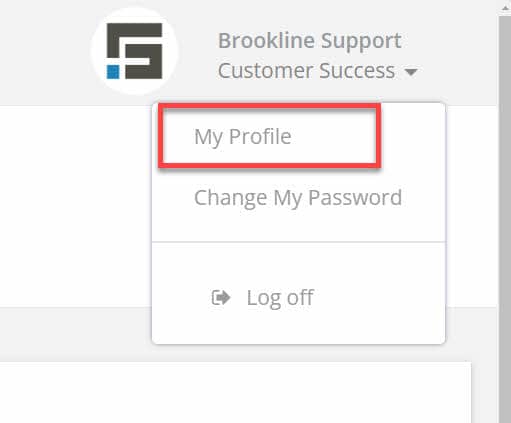
Alert Settings
Select the Alert Settings tab and see all the alert options available. Select Edit to make changes to your current selections.
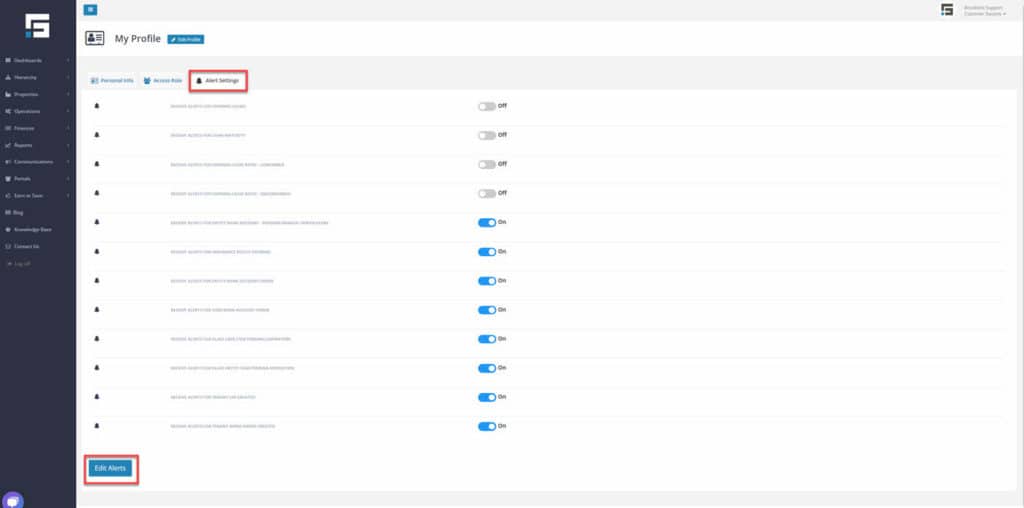
Toggle “On” for the alerts you want to receive and “Save Changes.” Once saved STRATAFOLIO will automatically send emails to you with the alert.
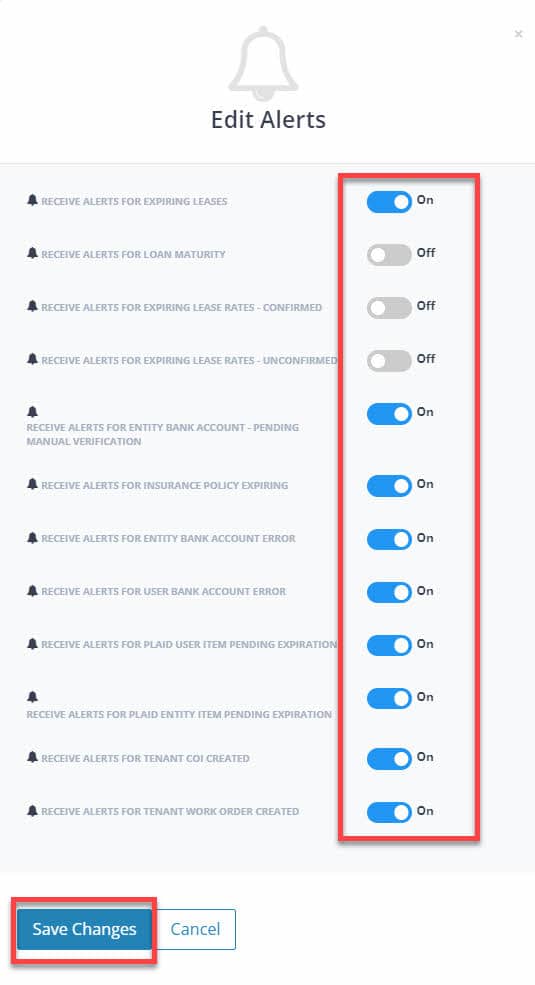
It’s as simple as that. STRATAFOLIO will automatically send an email notification for any expiring leases, or expiring lease rates that are confirmed and unconfirmed. In addition, notice for a maturing loan will give plenty of notice to take action before the loan reaches maturity.
Days for Renewal Alert
Just remember, to make sure the Enable Lease Expiration Alert has been set to “Yes” and the Lease Expiration Alert(Days Prior) number of days has been set to the number of days required per the lease or you can select a greater number of days to allow you more time to review. You can set both during the Creation of A Lease or by editing the lease and updating the Lease Expiration Alerts section of your lease.