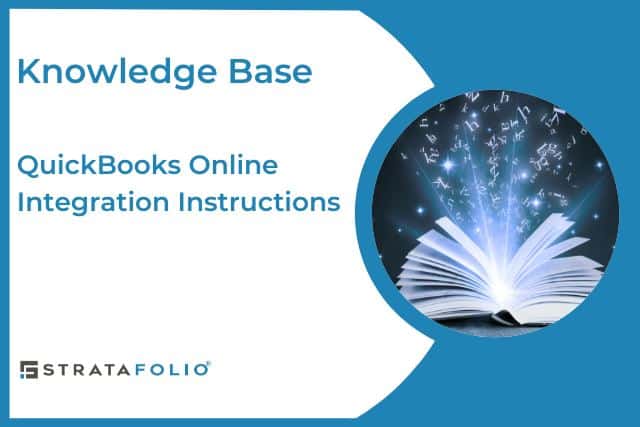To connect your STRATAFOLIO account to your QuickBooks Online account, follow our easy integration instructions.
Get started by logging in
To begin, log into your STRATFOLIO account and head to the left-hand navigation panel. Click on Organizations, and then select Integrations.

From the Integrations tab, you will then select Add An Integration.
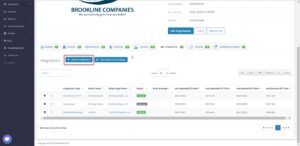
You will then see this page. You will choose QuickBooks Online, and Add Integration.

On the drop down, select the correct Entity in STRATAFOLIO to integrate with. Please use caution as there are some accounts with very similar names. Once selected, press Proceed to SetUp.

From here you will start the integration process with your QuickBooks Online accounts. You’ll need to follow the prompts to the correct QuickBooks Online account to this entity in STRATAFOLIO. It will ask you a few questions for security authorizations. Follow the prompts and it will connect.
After the setup, you should be able to refresh and see the accounts tab with a number in green. This may take a few minutes as it imports your data and depending on how much data you have, it may take a little while to complete.
Once you’ve taken care of that, check out another helpful Knowledge Base article to learn how to give access to a user in STRATAFOLIO.
Want to learn more?
Are you ready to learn more about what STRATAFOLIO can do to help you manage your commercial real estate properties? Check out our prerecorded 10-minute demo to learn how we can reduce your time and effort by 80%, or get started now and Schedule a 1:1 demo tailored specifically to your organization’s individual goals and needs.